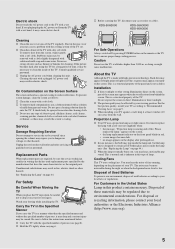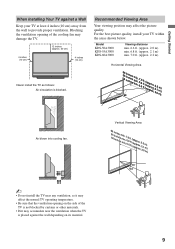Sony KDS-60A3000 Support Question
Find answers below for this question about Sony KDS-60A3000 - 60" Rear Projection TV.Need a Sony KDS-60A3000 manual? We have 1 online manual for this item!
Question posted by hopkinsdane on June 7th, 2012
I Have A Sony Bravia Kds-60a3000 That Does Not Fully Turn On. I Push The Power B
i have a sony bravia kds-60a3000 that does not fully turn on. i push the power button and the tv power light just flashes green. no picture or sound, nothing. i have had the tv on for more the 24 hours and sitll nothing. there is no sequence with the green light, it just blinks. what part do you thing i would nees to replace so that my tv will work properly?
Current Answers
Related Sony KDS-60A3000 Manual Pages
Similar Questions
How To Reset A Kds-60a3000. Sxrd 60 In. Tv
(Posted by gtimmie642 1 year ago)
Sony Bravia Kds-60a3000 How To Reset After Replacing Projector Lamp
(Posted by teelee1926 9 years ago)
Sony Bravia Model Kds 60a3000 How To Reset Lamp Counter
(Posted by TheDdream 9 years ago)
Replaced The Blub 5 Days Ago, Now Shuts Off, Power Light Is Blinking 3 Times?
replaced the blub 5 days ago, now shuts off, power light is blinking 3 times?
replaced the blub 5 days ago, now shuts off, power light is blinking 3 times?
(Posted by geoff84746 11 years ago)
Kds50a2020 Power Light Continuously Blinks When Turned On, No Picture,no Sound
KDS50a2020 power light continuously blinks when turned on, no picture and no sound at all any ideas ...
KDS50a2020 power light continuously blinks when turned on, no picture and no sound at all any ideas ...
(Posted by bruno1958 11 years ago)