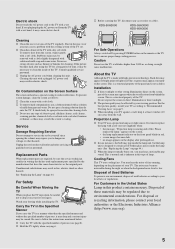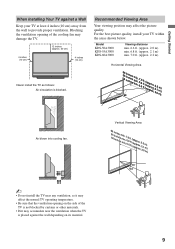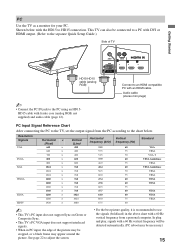Sony KDS-60A3000 Support Question
Find answers below for this question about Sony KDS-60A3000 - 60" Rear Projection TV.Need a Sony KDS-60A3000 manual? We have 1 online manual for this item!
Question posted by gtimmie642 on November 3rd, 2022
How To Reset A Kds-60a3000. Sxrd 60 In. Tv
Current Answers
Answer #1: Posted by Odin on November 3rd, 2022 5:22 PM
Hope this is useful. Please don't forget to click the Accept This Answer button if you do accept it. My aim is to provide reliable helpful answers, not just a lot of them. See https://www.helpowl.com/profile/Odin.
Answer #2: Posted by SonuKumar on November 3rd, 2022 8:49 PM
Turn off the TV.
Unplug the TV power cord from the wall outlet.
Leave the TV unplugged for one minute.
Plug the power cord back into the wall outlet.
Turn on the television.
Please respond to my effort to provide you with the best possible solution by using the "Acceptable Solution" and/or the "Helpful" buttons when the answer has proven to be helpful.
Regards,
Sonu
Your search handyman for all e-support needs!!
Related Sony KDS-60A3000 Manual Pages
Similar Questions
so dark
My Sony television, when powered on, goes to standby mode with led blinking thrice before repearing ...
i have a sony bravia kds-60a3000 that does not fully turn on. i push the power button and the tv pow...