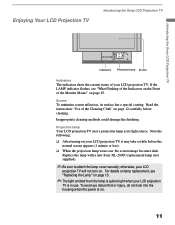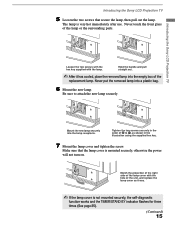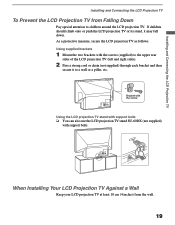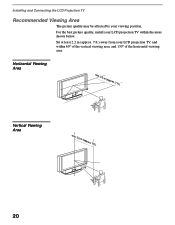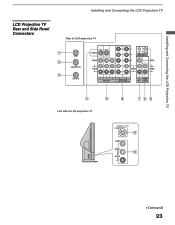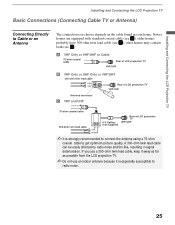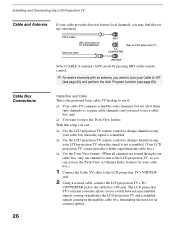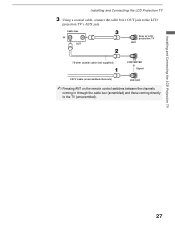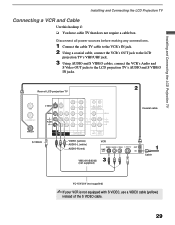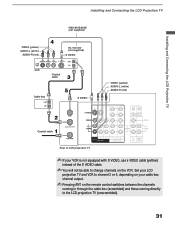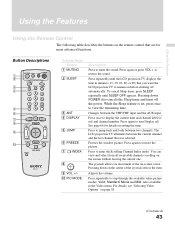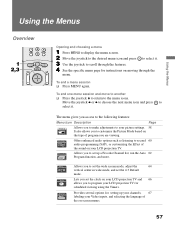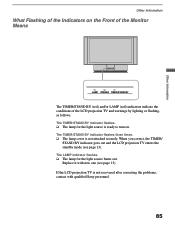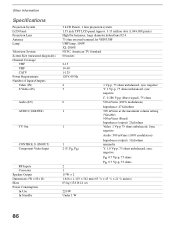Sony KF-60DX100 Support Question
Find answers below for this question about Sony KF-60DX100 - 60" Rear Projection TV.Need a Sony KF-60DX100 manual? We have 1 online manual for this item!
Question posted by PryncessIzzo on March 11th, 2012
What Does It Mean Timer Standby
whAT DOES IT MEAN TIMER STANDBY COMES ON. AND TV SUT OFF AND THEN COMES BACK ON
Current Answers
Related Sony KF-60DX100 Manual Pages
Similar Questions
Replacement Rear Projection Color Tv.
i need to replace the rear projection glass in my Sony color big screen TV. Model # KP-43T90. where ...
i need to replace the rear projection glass in my Sony color big screen TV. Model # KP-43T90. where ...
(Posted by Shianne79 7 years ago)
Sony Grand Wega Kdf-55e2000 55-inch 3lcd Rear Projection Television Why Is It
so dark
so dark
(Posted by rdelesalleh 10 years ago)
Sony Kf-60dx100 Timer/standby 33 Blinks Turns Off Then Turn Back On
sony kf-60dx100 timer/standby 33 blinks turns off then turn back on
sony kf-60dx100 timer/standby 33 blinks turns off then turn back on
(Posted by aneya37 10 years ago)
Rear Projection Tv Sony Model Kp_43t75
the picture on our sony rear projection screen has a dull picture we cleaned the lights and the mi...
the picture on our sony rear projection screen has a dull picture we cleaned the lights and the mi...
(Posted by cwhit 11 years ago)
Sony Fs57m91 Rear Projection Television.
My Sony television, when powered on, goes to standby mode with led blinking thrice before repearing ...
My Sony television, when powered on, goes to standby mode with led blinking thrice before repearing ...
(Posted by rhljain 11 years ago)