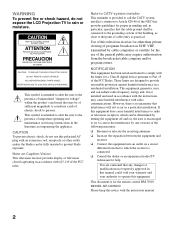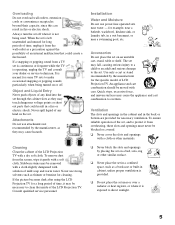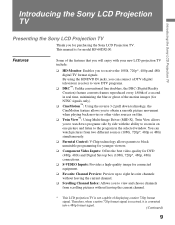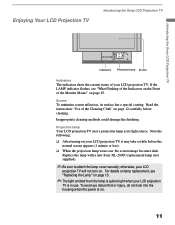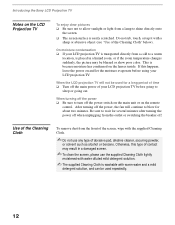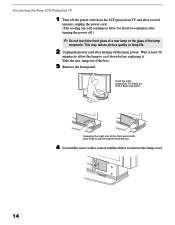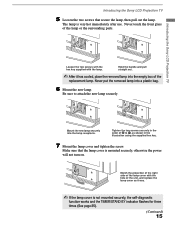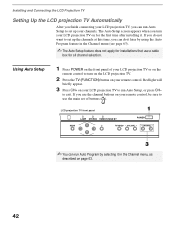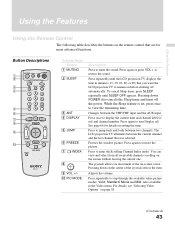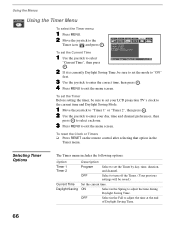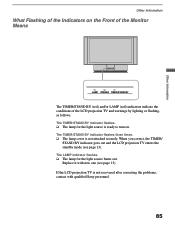Sony KF-60DX100 Support Question
Find answers below for this question about Sony KF-60DX100 - 60" Rear Projection TV.Need a Sony KF-60DX100 manual? We have 1 online manual for this item!
Question posted by aneya37 on August 12th, 2013
Sony Kf-60dx100 Timer/standby 33 Blinks Turns Off Then Turn Back On
sony kf-60dx100 timer/standby 33 blinks turns off then turn back on
Current Answers
Related Sony KF-60DX100 Manual Pages
Similar Questions
Sony Rear Projection Tv Wont Turn On Green Light Blinks
(Posted by mariami 10 years ago)
My Sony Kp-65br10w Timer/standby Indicator Blinks 5 Times And The Oicture Blinks
(Posted by monday16127 10 years ago)
My Sony Kp-65br10w Timer/standby Indicator Blinks 5 Times And The Oicture Blinks
(Posted by monday16127497 10 years ago)
What Does It Mean Timer Standby
whAT DOES IT MEAN TIMER STANDBY COMES ON. AND TV SUT OFF AND THEN COMES BACK ON
whAT DOES IT MEAN TIMER STANDBY COMES ON. AND TV SUT OFF AND THEN COMES BACK ON
(Posted by PryncessIzzo 12 years ago)
I Have A Sony Kp-43t70 Tv And The Timer/standby Light Blinks 1 Every 9 To 10 Sec
The light blinks one time every 9 to 10 seconds what does this mean?
The light blinks one time every 9 to 10 seconds what does this mean?
(Posted by kbchronics 12 years ago)