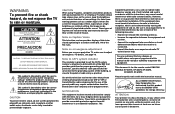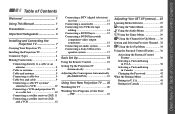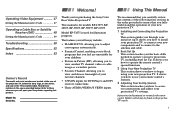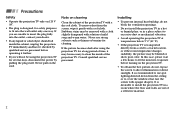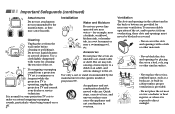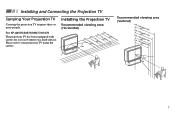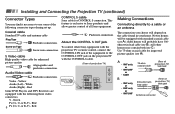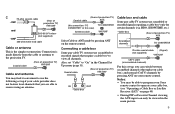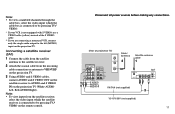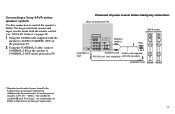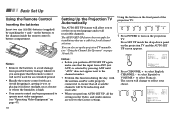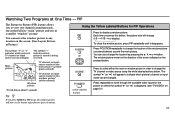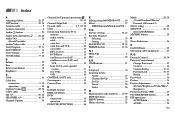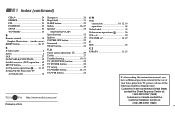Sony KP-43T75 Support Question
Find answers below for this question about Sony KP-43T75 - 43" Color Rear Video Projector.Need a Sony KP-43T75 manual? We have 3 online manuals for this item!
Question posted by kbchronics on December 12th, 2011
I Have A Sony Kp-43t70 Tv And The Timer/standby Light Blinks 1 Every 9 To 10 Sec
The light blinks one time every 9 to 10 seconds what does this mean?
Current Answers
Related Sony KP-43T75 Manual Pages
Similar Questions
Sony Color Rear Video Projector Tv Is There A Code For Universal Remote?
is there a code to program TV with universal remote?
is there a code to program TV with universal remote?
(Posted by rrodriquez433 8 years ago)
What Is The Biggest Screen For Sony Tv Kp43t75
(Posted by dmcbrRhys 10 years ago)
Sony Kf-60dx100 Timer/standby 33 Blinks Turns Off Then Turn Back On
sony kf-60dx100 timer/standby 33 blinks turns off then turn back on
sony kf-60dx100 timer/standby 33 blinks turns off then turn back on
(Posted by aneya37 10 years ago)
How To Replace Lamp On Sonykp-43t70.
Need step by step instructions on how to replace lamp on Sony TV Model # KP-43T70 and What lamp repl...
Need step by step instructions on how to replace lamp on Sony TV Model # KP-43T70 and What lamp repl...
(Posted by rodrijom 11 years ago)
Sony Kp-43t70
tv was struck by lightning and has lost it's picture
tv was struck by lightning and has lost it's picture
(Posted by earl1mc2000 12 years ago)