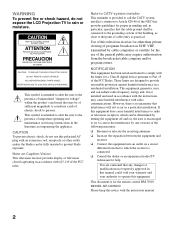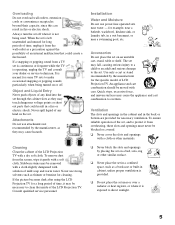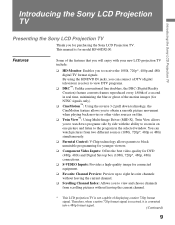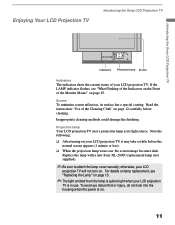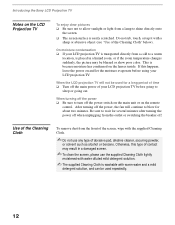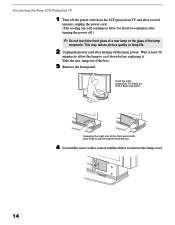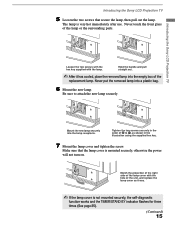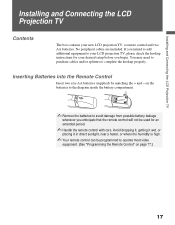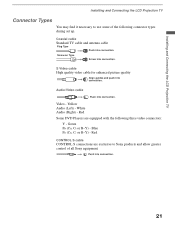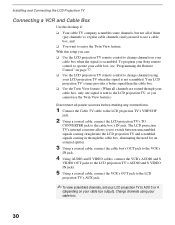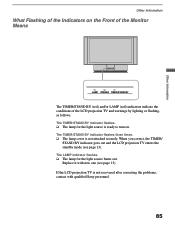Sony KF-60DX100 Support Question
Find answers below for this question about Sony KF-60DX100 - 60" Rear Projection TV.Need a Sony KF-60DX100 manual? We have 1 online manual for this item!
Question posted by ariscon on January 17th, 2013
Hi. I Removed A Defective Lamp Driver (ballast) From My Sony Kf60-we610 A Few W
I can't remember the location that I removed the old ballast. Does anyone have a drawing of this location? The attached wiring on both ballast is only 7 3/4 inches. Please help me.
Current Answers
Related Sony KF-60DX100 Manual Pages
Similar Questions
How Do You Replace The Lamp Driver On Sony Kdf-55e2000
(Posted by gtegshu 9 years ago)
Sony Kf-60xbr800 How To Install A Lamp Driver
(Posted by Maausto 9 years ago)
Sony 50 Inch Rear Projection Tv Lamp How To Fix
(Posted by dulaank 10 years ago)
Sony Grand Wega Kdf-55e2000 55-inch 3lcd Rear Projection Television Why Is It
so dark
so dark
(Posted by rdelesalleh 10 years ago)
Sony Kp61v90 Rear Projector Tv Help
sony kp61v90 rear projector TV doesn't show true white color. Green overpowers white and makes white...
sony kp61v90 rear projector TV doesn't show true white color. Green overpowers white and makes white...
(Posted by ingledew 14 years ago)