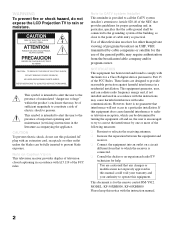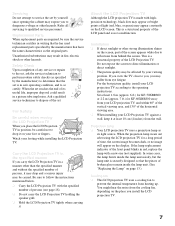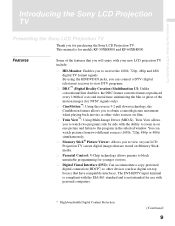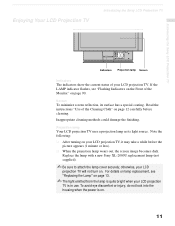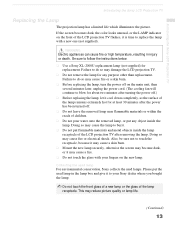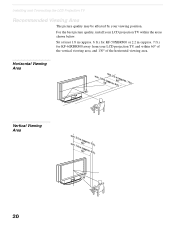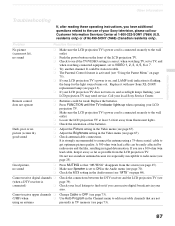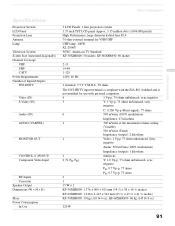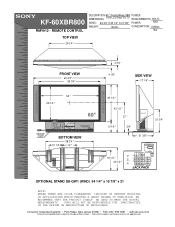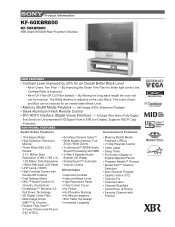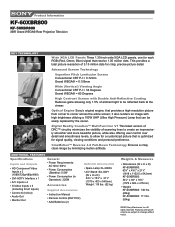Sony KF-60XBR800 Support Question
Find answers below for this question about Sony KF-60XBR800 - 60" Xbr Grand Wega™ Rear Projection Television.Need a Sony KF-60XBR800 manual? We have 7 online manuals for this item!
Question posted by Maausto on April 25th, 2014
Sony Kf-60xbr800 How To Install A Lamp Driver
The person who posted this question about this Sony product did not include a detailed explanation. Please use the "Request More Information" button to the right if more details would help you to answer this question.
Current Answers
Related Sony KF-60XBR800 Manual Pages
Similar Questions
Sony Kf-60xbr800 Does Not Turn On
(Posted by latteca 9 years ago)
Thermal Fuse For 60 Sony Grand Wega Lcd (kf-60we610) How To Replace Video
(Posted by losabluart 9 years ago)
How Much Is A Lamp Ballast For Sony Grand Wega 60 Inch Tv
(Posted by KEarond 9 years ago)
How To Reset Lamp Timer On Sony Wega Kf-60xbr800
(Posted by nodanpa 9 years ago)
Hi I Have A Kf-60xbr800 Tv And To Turn It On It Takes A Long Time....
Hi I have a KF-60XBR800 TV and to turn it on it takes a long time....I have to keep hitting the powe...
Hi I have a KF-60XBR800 TV and to turn it on it takes a long time....I have to keep hitting the powe...
(Posted by aaraodossantos1 11 years ago)