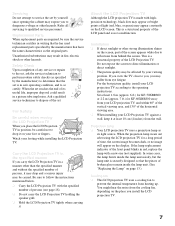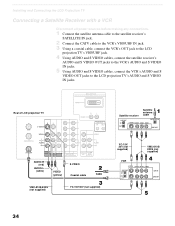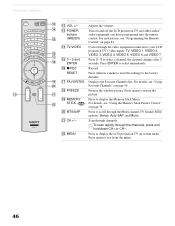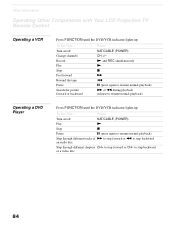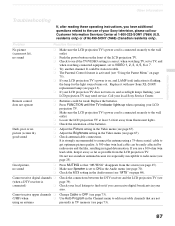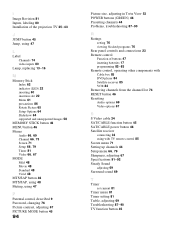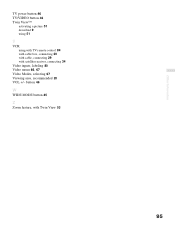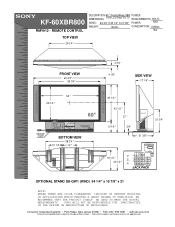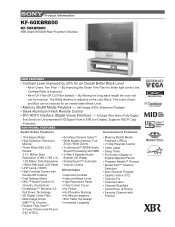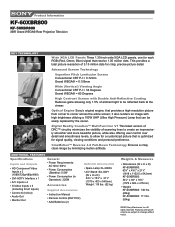Sony KF-60XBR800 Support Question
Find answers below for this question about Sony KF-60XBR800 - 60" Xbr Grand Wega™ Rear Projection Television.Need a Sony KF-60XBR800 manual? We have 7 online manuals for this item!
Question posted by aaraodossantos1 on January 12th, 2013
Hi I Have A Kf-60xbr800 Tv And To Turn It On It Takes A Long Time....
Hi I have a KF-60XBR800 TV and to turn it on it takes a long time....I have to keep hitting the power button as the red flashing light continues to flash...There is a click when I hit the power button but it doesn't turn on...What could it be? A lamp?
Current Answers
Related Sony KF-60XBR800 Manual Pages
Similar Questions
Sony Kf-60xbr800 Does Not Turn On
(Posted by latteca 9 years ago)
Thermal Fuse For 60 Sony Grand Wega Lcd (kf-60we610) How To Replace Video
(Posted by losabluart 9 years ago)
Sony Wega Rear Projection Wont Turn On Blinks Ten Times
(Posted by Babhel 9 years ago)
How To Reset Lamp Timer On Sony Wega Kf-60xbr800
(Posted by nodanpa 9 years ago)
Sony Kf-60xbr800 How To Install A Lamp Driver
(Posted by Maausto 10 years ago)