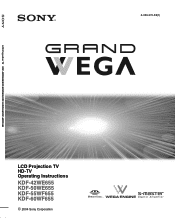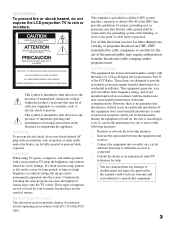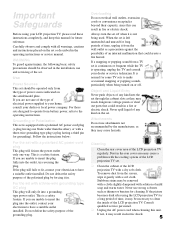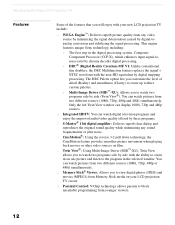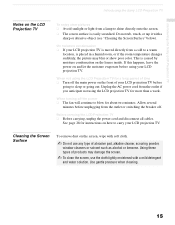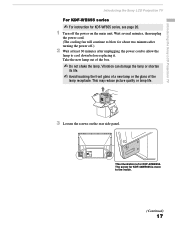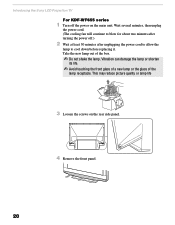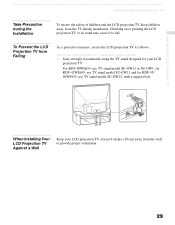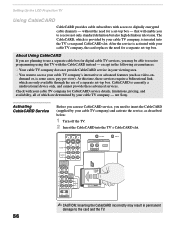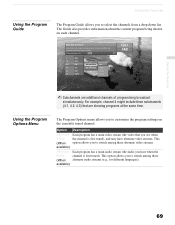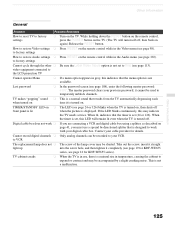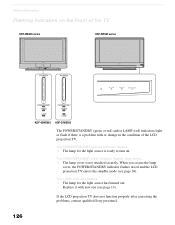Sony KDF 55WF655 Support Question
Find answers below for this question about Sony KDF 55WF655 - 55" Rear Projection TV.Need a Sony KDF 55WF655 manual? We have 1 online manual for this item!
Question posted by Babhel on August 10th, 2014
Sony Wega Rear Projection Wont Turn On Blinks Ten Times
The person who posted this question about this Sony product did not include a detailed explanation. Please use the "Request More Information" button to the right if more details would help you to answer this question.
Current Answers
Related Sony KDF 55WF655 Manual Pages
Similar Questions
How To Fix Sony Lcd Projection Tv That Is Blinking 6 Times Kdf-55wf655
(Posted by lomswirfan 9 years ago)
Sony Kdf-42we655 Lcd Projection Tv Why Light Blinks From Green Turns Off Blinks
red
red
(Posted by sikwtCa 9 years ago)
My Sony Wega Kf-60we610 Wont Turn On Just Blinks Six Times
(Posted by usmarafar 9 years ago)
Sony Kf-60we610 Wont Turn Blinks Red 5 Times
(Posted by saddden 10 years ago)
Sony Wega Kdf-50we655 Red Power Light Blinking 10 Times
SONY WEGA KDF-50WE655 Power light - red - blinking 10 times, then repeating. The cooling fan also se...
SONY WEGA KDF-50WE655 Power light - red - blinking 10 times, then repeating. The cooling fan also se...
(Posted by mewaldman 12 years ago)