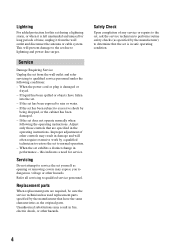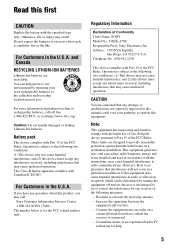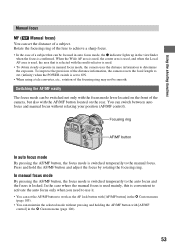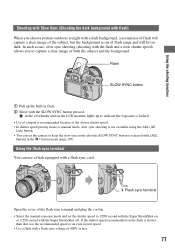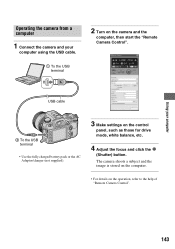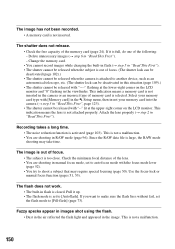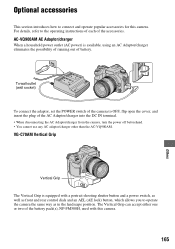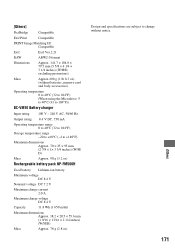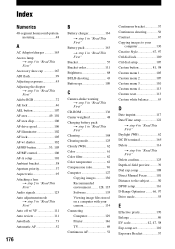Sony DSLR A700 - a Digital Camera SLR Support and Manuals
Get Help and Manuals for this Sony item

View All Support Options Below
Free Sony DSLR A700 manuals!
Problems with Sony DSLR A700?
Ask a Question
Free Sony DSLR A700 manuals!
Problems with Sony DSLR A700?
Ask a Question
Most Recent Sony DSLR A700 Questions
A7 Mk Ii User Guide Manual
Dear Sir,Thanks for your reply, but I am looking is the SONY A7 Mark 2 the User Guide Manual,I just ...
Dear Sir,Thanks for your reply, but I am looking is the SONY A7 Mark 2 the User Guide Manual,I just ...
(Posted by Uifzero 8 years ago)
A7 Mk Ii User Guide
(Posted by Uifzero 8 years ago)
Sony DSLR A700 Videos
Popular Sony DSLR A700 Manual Pages
Sony DSLR A700 Reviews
We have not received any reviews for Sony yet.