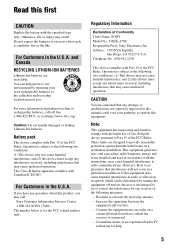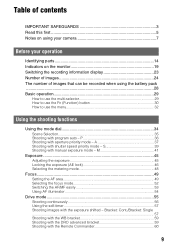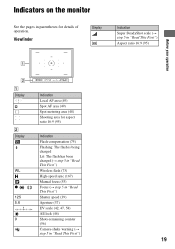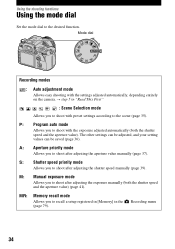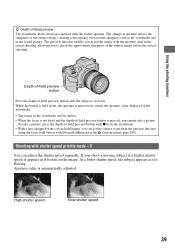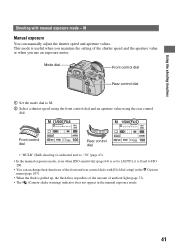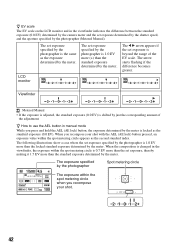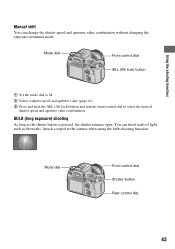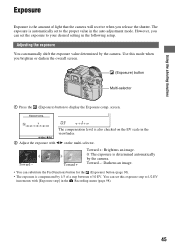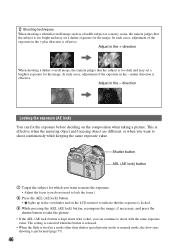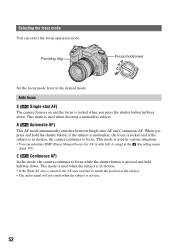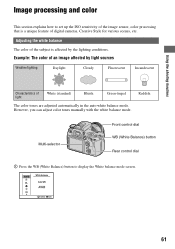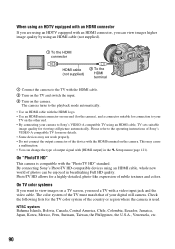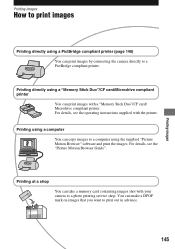Sony DSLR A700 Support Question
Find answers below for this question about Sony DSLR A700 - a Digital Camera SLR.Need a Sony DSLR A700 manual? We have 1 online manual for this item!
Question posted by Uifzero on June 16th, 2015
A7 Mk Ii User Guide Manual
Dear Sir,Thanks for your reply, but I am looking is the SONY A7 Mark 2 the User Guide Manual,I just received from You was the SONY A700 is not I wanted! Best Regard
Current Answers
Related Sony DSLR A700 Manual Pages
Similar Questions
Hx10v Cyber-shot User Guide
How do I download and print Cyber-shotUser Guide? I downloaded part of it but can't find the site a...
How do I download and print Cyber-shotUser Guide? I downloaded part of it but can't find the site a...
(Posted by dgkjkk 11 years ago)
Information About Camera External Casing
Hy! i have a sony cam dsc tx1 skd model all i want is to change the camera external casing because i...
Hy! i have a sony cam dsc tx1 skd model all i want is to change the camera external casing because i...
(Posted by kingb4u001 12 years ago)
Sony Digital Camera Dcs W120 Zooming Problem
Dear Sir, When Zooming button is pressed. it will still 1x zoom & then message appear that "SWI...
Dear Sir, When Zooming button is pressed. it will still 1x zoom & then message appear that "SWI...
(Posted by hetanmistry 12 years ago)