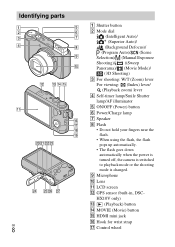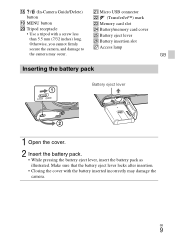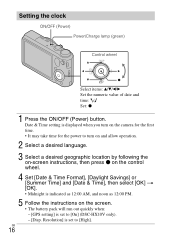Sony DSC-HX10V Support Question
Find answers below for this question about Sony DSC-HX10V.Need a Sony DSC-HX10V manual? We have 6 online manuals for this item!
Question posted by dgkjkk on March 4th, 2013
Hx10v Cyber-shot User Guide
How do I download and print Cyber-shotUser Guide?
I downloaded part of it but can't find the site again.
Current Answers
Answer #1: Posted by Gugurekas on March 5th, 2013 8:00 AM
You can download the manual from this page:
Related Sony DSC-HX10V Manual Pages
Similar Questions
I Have A Problem With My Digital Camera, A Sony Cyber-shot Dsc-hx50.
I have a problem with my digital camera, a Sony Cyber-shot Dsc-hx50. When I start my SONY Cyber-shot...
I have a problem with my digital camera, a Sony Cyber-shot Dsc-hx50. When I start my SONY Cyber-shot...
(Posted by retienne50 9 years ago)
Sony Dsc Hx 10 V
How do i activate the edit image application please let me know & why does the photo printed on ...
How do i activate the edit image application please let me know & why does the photo printed on ...
(Posted by SUNILAGG6 10 years ago)
Sony Cyber-shot Dsc-w50 6.0 Mp Digital Camera
I had no problems with my camera loved it. Someone borrowed it and when it was returned all the pic ...
I had no problems with my camera loved it. Someone borrowed it and when it was returned all the pic ...
(Posted by brenwhite05 10 years ago)
How Can I Buy A New Charger For My Sony Digital Camera Dsc-w560
(Posted by jfahrne 11 years ago)