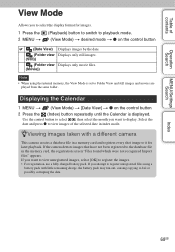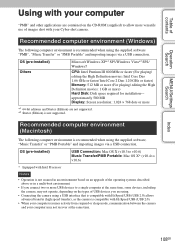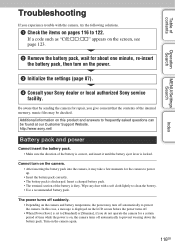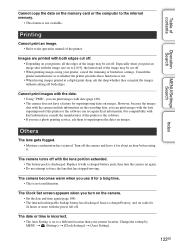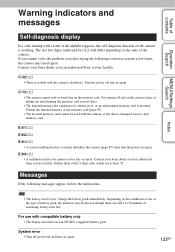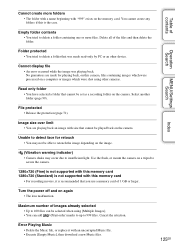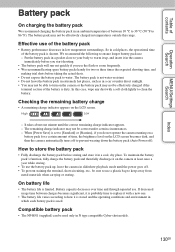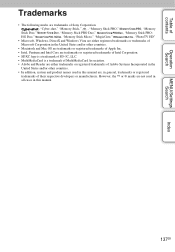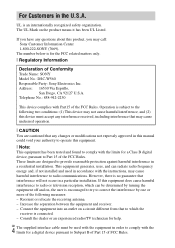Sony DSC-W560 Support Question
Find answers below for this question about Sony DSC-W560.Need a Sony DSC-W560 manual? We have 2 online manuals for this item!
Question posted by brenwhite05 on August 31st, 2013
Sony Cyber-shot Dsc-w50 6.0 Mp Digital Camera
Current Answers
Answer #1: Posted by kcmjr on August 31st, 2013 9:32 PM
There is no way to "lock" the camera. If it's freezing then the camera and/or memory card are likely damaged. To save some money I would try a new memory card first. If that doesn't work your best bet will be to locate a referbished camera to purchase since repair will more than likely exceed the cost of a new one.
Amazon has them new for $499 http://www.amazon.com/Sony-Cybershot-DSCW50-Digital-Optical/dp/B000EGLXTW
eBay has them referbished for $79 http://www.ebay.com/ctg/Sony-Cyber-shot-DSC-W50-6-0-MP-Digital-Camera-Silver-/100123056.
Also make sure the battery has been charged over night so that it has a complete charge.
That's one of the reasons I never loan out my expensive camera. No one will treat your things as well as you do. We have 2 cheap Kadak digitals that our kids use. If someone needs to borrow a camera that's what we give them.
Licenses & Certifications: Microsoft, Cisco, VMware, Novell, FCC RF & Amateur Radio licensed.
Related Sony DSC-W560 Manual Pages
Similar Questions
Sony Cyber-shot Dsc-s40 Memory Stick Pro Duo
Where do I find the download to install my cyber-shot DSC-T700 into the new Windows 8 HP computer so...