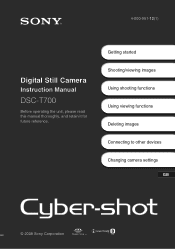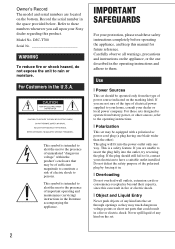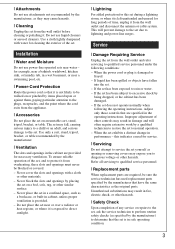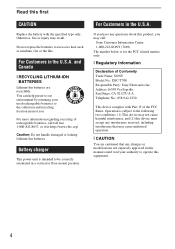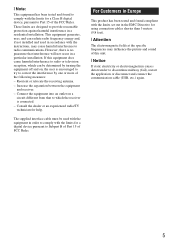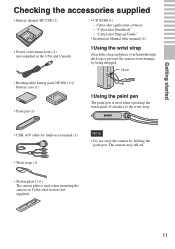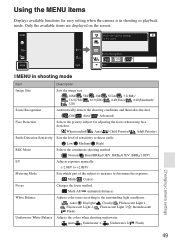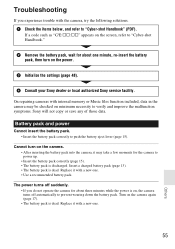Sony DSC T700 - Cyber-shot Digital Camera Support and Manuals
Get Help and Manuals for this Sony item

View All Support Options Below
Free Sony DSC T700 manuals!
Problems with Sony DSC T700?
Ask a Question
Free Sony DSC T700 manuals!
Problems with Sony DSC T700?
Ask a Question
Most Recent Sony DSC T700 Questions
Changing Japanese Language To English Language
(Posted by almabautista86 10 years ago)
Need Download Instructions For Cyber-shot Dsc-t700
Where do I find the download to install my cyber-shot DSC-T700 into the new Windows 8 HP computer so...
Where do I find the download to install my cyber-shot DSC-T700 into the new Windows 8 HP computer so...
(Posted by marge10peirs 11 years ago)
Language Setting
I have this kind of camera sony DSC-T700 and the setting of the language was in chinese how can I ch...
I have this kind of camera sony DSC-T700 and the setting of the language was in chinese how can I ch...
(Posted by ella0923 12 years ago)
Sony DSC T700 Videos
Popular Sony DSC T700 Manual Pages
Sony DSC T700 Reviews
We have not received any reviews for Sony yet.