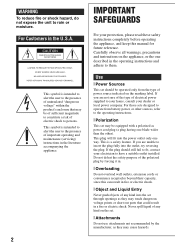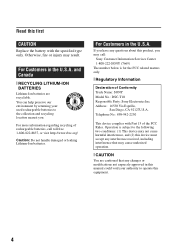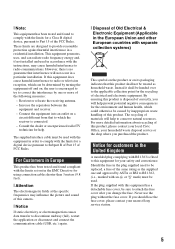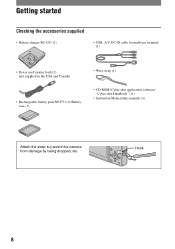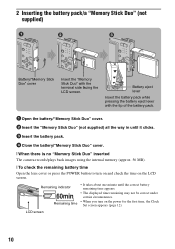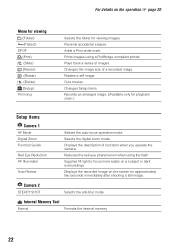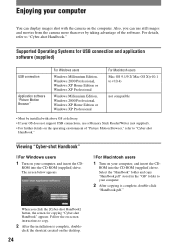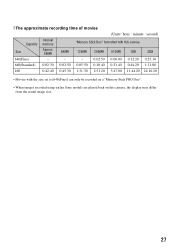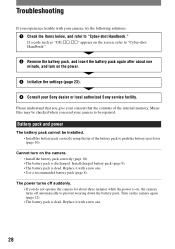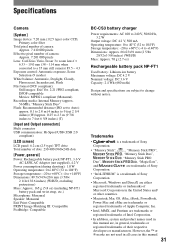Sony DSC T10 - Cyber-shot Digital Camera Support and Manuals
Get Help and Manuals for this Sony item

View All Support Options Below
Free Sony DSC T10 manuals!
Problems with Sony DSC T10?
Ask a Question
Free Sony DSC T10 manuals!
Problems with Sony DSC T10?
Ask a Question
Most Recent Sony DSC T10 Questions
Sony DSC T10 Videos
Popular Sony DSC T10 Manual Pages
Sony DSC T10 Reviews
We have not received any reviews for Sony yet.