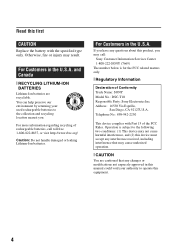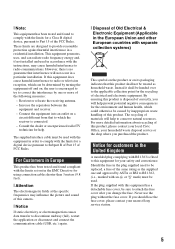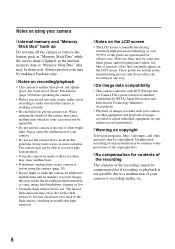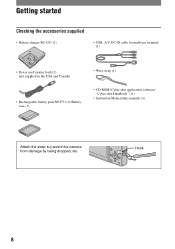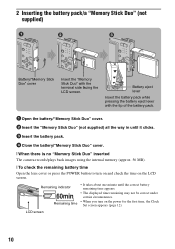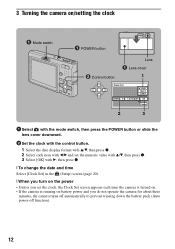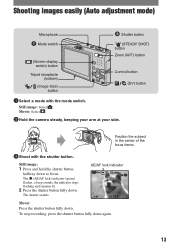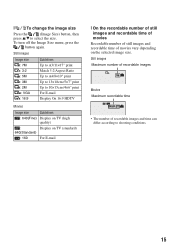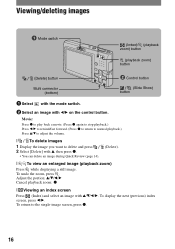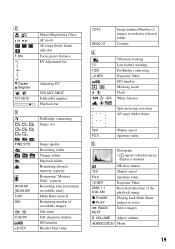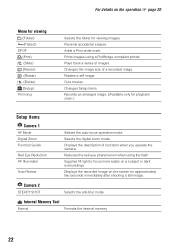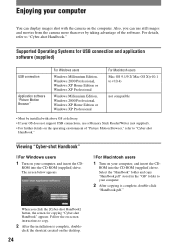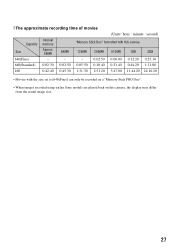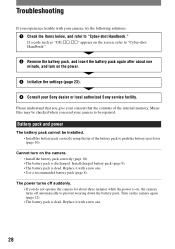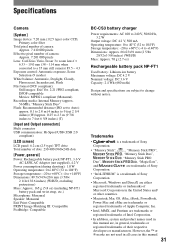Sony DSC T10 Support Question
Find answers below for this question about Sony DSC T10 - Cyber-shot Digital Camera.Need a Sony DSC T10 manual? We have 1 online manual for this item!
Question posted by billy2201 on August 21st, 2013
Sony Cyber Shot Dsc-t10
Getting a flashing E:62:10 on the screen
Current Answers
Answer #1: Posted by TommyKervz on August 21st, 2013 5:35 AM
Greetings - Either you try to gently hit it with a palm (a thing that has seem to work for several users) or visit a Sony service centre to (which may cost upto $300)
http://www.camerahacker.com/Forums/DisplayComments.php?file=Digital%20Camera/Sony/E.62.10_on_DSC-T9
http://www.camerahacker.com/Forums/DisplayComments.php?file=Digital%20Camera/Sony/E.62.10_on_DSC-T9
Related Sony DSC T10 Manual Pages
Similar Questions
I Have A Problem With My Digital Camera, A Sony Cyber-shot Dsc-hx50.
I have a problem with my digital camera, a Sony Cyber-shot Dsc-hx50. When I start my SONY Cyber-shot...
I have a problem with my digital camera, a Sony Cyber-shot Dsc-hx50. When I start my SONY Cyber-shot...
(Posted by retienne50 9 years ago)
Sony Dsc-t99 - Cyber-shot Digital Still Camera- Silver Model Is Available?
I want Sony cybershot DSC T99 Silver Argent model camera? Is iit Available?
I want Sony cybershot DSC T99 Silver Argent model camera? Is iit Available?
(Posted by wizjean 10 years ago)
From Where We Purchase Sony Cyber-shot Dsc-s40 Memory Stick Pro Duoin Delhi
Sony Cyber-shot Dsc-s40 Memory Stick Pro Duo
Sony Cyber-shot Dsc-s40 Memory Stick Pro Duo
(Posted by rsinhaqa 11 years ago)
Unable To Get Camera To Sync With Sony External Flash
using a sony external flash unit (hvl f32x)
using a sony external flash unit (hvl f32x)
(Posted by prowler 11 years ago)
Need Download Instructions For Cyber-shot Dsc-t700
Where do I find the download to install my cyber-shot DSC-T700 into the new Windows 8 HP computer so...
Where do I find the download to install my cyber-shot DSC-T700 into the new Windows 8 HP computer so...
(Posted by marge10peirs 11 years ago)