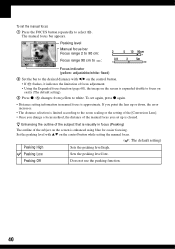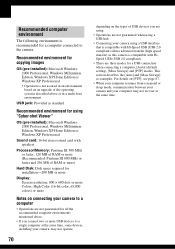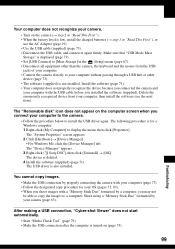Sony DSC H2 - Cyber-shot Digital Camera Support and Manuals
Get Help and Manuals for this Sony item

Most Recent Sony DSC H2 Questions
My Photos Are Coming Out Yellow No Matter What The Back Ground...how Do I Set
I have the sony cyber DSC H2/H5 and photos always seem yellow..
I have the sony cyber DSC H2/H5 and photos always seem yellow..
(Posted by 3dancersmoon 1 year ago)
Where Can I Find A Battery For The Cyber Shot H2
instead of using two AA batteries is it easy to get a battery for this camera and where can I purcha...
instead of using two AA batteries is it easy to get a battery for this camera and where can I purcha...
(Posted by jiysburn 8 years ago)
Sony DSC H2 Videos
Popular Sony DSC H2 Manual Pages
Sony DSC H2 Reviews
We have not received any reviews for Sony yet.