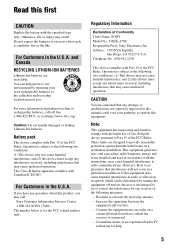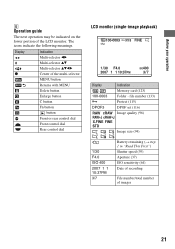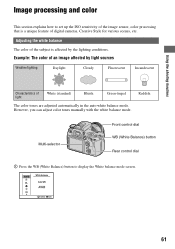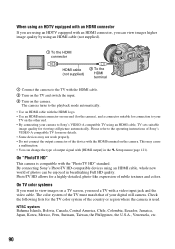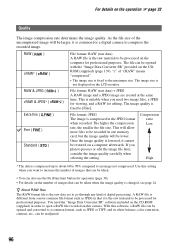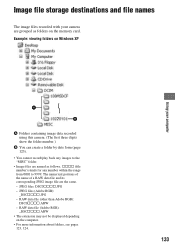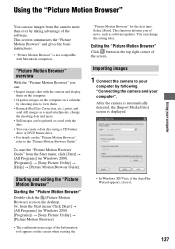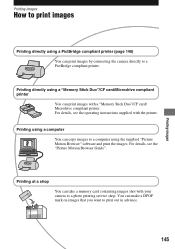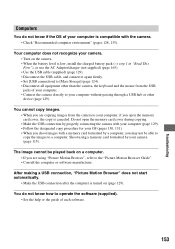Sony DSLR A700 Support Question
Find answers below for this question about Sony DSLR A700 - a Digital Camera SLR.Need a Sony DSLR A700 manual? We have 1 online manual for this item!
Question posted by Uifzero on June 15th, 2015
A7 Mk Ii User Guide
The person who posted this question about this Sony product did not include a detailed explanation. Please use the "Request More Information" button to the right if more details would help you to answer this question.
Current Answers
Answer #1: Posted by Autodiy on June 16th, 2015 3:32 AM
download the user guide on the link below.
Www.autodiy.co.za
Related Sony DSLR A700 Manual Pages
Similar Questions
A7 Mk Ii User Guide Manual
Dear Sir,Thanks for your reply, but I am looking is the SONY A7 Mark 2 the User Guide Manual,I just ...
Dear Sir,Thanks for your reply, but I am looking is the SONY A7 Mark 2 the User Guide Manual,I just ...
(Posted by Uifzero 8 years ago)
How Do I Get The Camera To Stop Vibrating With Error Message Flashing?
I've tried tapping the camera with no results. Any suggestions?
I've tried tapping the camera with no results. Any suggestions?
(Posted by Anonymous-114829 10 years ago)
Hx10v Cyber-shot User Guide
How do I download and print Cyber-shotUser Guide? I downloaded part of it but can't find the site a...
How do I download and print Cyber-shotUser Guide? I downloaded part of it but can't find the site a...
(Posted by dgkjkk 11 years ago)