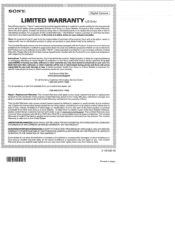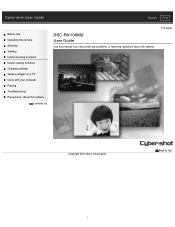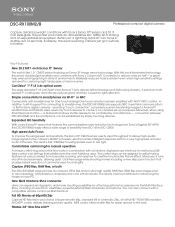Sony DSC-RX100M2 Support Question
Find answers below for this question about Sony DSC-RX100M2.Need a Sony DSC-RX100M2 manual? We have 6 online manuals for this item!
Current Answers
Answer #1: Posted by TechSupport101 on January 22nd, 2015 8:51 PM
Hi. Yes it can - see page 9 of the camera's User Guide here
Related Sony DSC-RX100M2 Manual Pages
Similar Questions
Need Power Cord For My Camera Dsc T900
(Posted by Abenhaloua 1 year ago)
Battery Charger For Digital Stll Camera Dsc-w510
From Where I Get A Charger For Digital Camera Dsc-w510
From Where I Get A Charger For Digital Camera Dsc-w510
(Posted by kakaflora 11 years ago)
How Can I Buy A New Charger For My Sony Digital Camera Dsc-w560
(Posted by jfahrne 12 years ago)
I Am Unable To See Icons On Lcd Screen Of My Sony Camera Dsc W310 After Making O
i am unable to see icons like battery status, how many more pictures we can take etc, on lcd screen ...
i am unable to see icons like battery status, how many more pictures we can take etc, on lcd screen ...
(Posted by rajesh786vv 12 years ago)