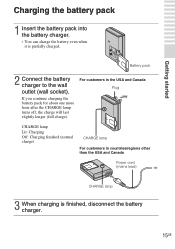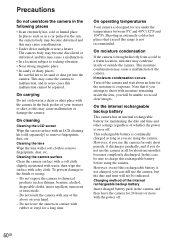Sony DSC T900 Support Question
Find answers below for this question about Sony DSC T900 - Cyber-shot Digital Camera.Need a Sony DSC T900 manual? We have 1 online manual for this item!
Question posted by Abenhaloua on March 27th, 2023
Need Power Cord For My Camera Dsc T900
Current Answers
Answer #1: Posted by SonuKumar on March 27th, 2023 7:39 PM
Sony VMC-MD1 - Power cable available at amazon
The Sony DSC-T900 digital camera does not use a separate power cord. Instead, it uses a rechargeable lithium-ion battery pack (model number NP-BD1) which can be charged using a USB cable and a compatible AC adapter or computer.
If you need a replacement battery or USB cable, you can search for them using the following part numbers:
NP-BD1 rechargeable battery pack
USB cable: Sony VMC-MD1 or VMC-MD2 (both are compatible with the DSC-T900)
You can purchase these parts directly from Sony or from authorized Sony dealers. Be sure to double-check that the parts are compatible with your specific camera model before making a purchase.
Please respond to my effort to provide you with the best possible solution by using the "Acceptable Solution" and/or the "Helpful" buttons when the answer has proven to be helpful.
Regards,
Sonu
Your search handyman for all e-support needs!!
Related Sony DSC T900 Manual Pages
Similar Questions
hai i have a camera Sony cyber shot DSC-T9000 . the problem is it not booting up (switching on but c...
I want Sony cybershot DSC T99 Silver Argent model camera? Is iit Available?