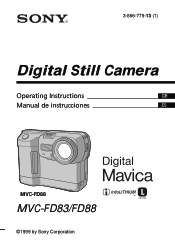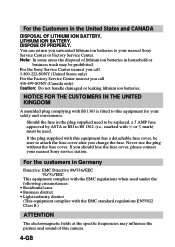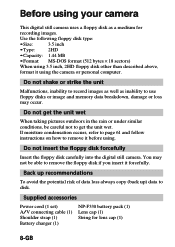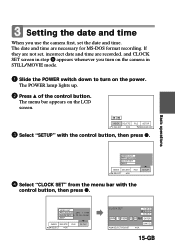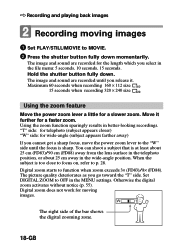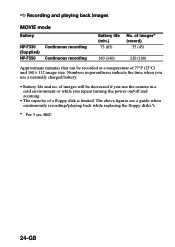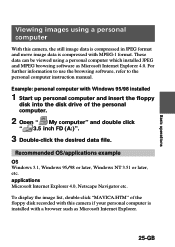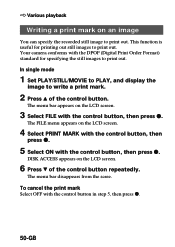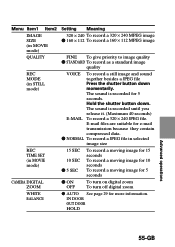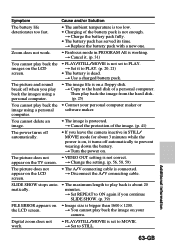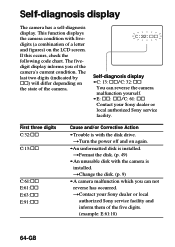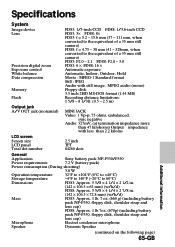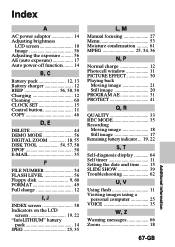Sony MVC-FD83 Support Question
Find answers below for this question about Sony MVC-FD83 - Digital Still Camera Mavica.Need a Sony MVC-FD83 manual? We have 2 online manuals for this item!
Question posted by tyronesingletary38 on October 10th, 2011
How And Where Can I Get A Replacement Power Cord For My Camera
Current Answers
Answer #1: Posted by sheana1 on October 10th, 2011 5:39 PM
14 days item exchange only, buyer pays return shipping | Read return policy details
Here is the link http://www.ebay.com/itm/Sony-Mavica-digital-camera-MVC-FD83-power-supply-AC-adapter-cable-cord-charger-/120784300446
Related Sony MVC-FD83 Manual Pages
Similar Questions
And would like to know the value of my camera and where the best place would be to get all the extra...
Sony Digital Still Camera MVC-FD200Memory Stick Error(c:13:01)
NEED MANUAL FOR MVC-FD7