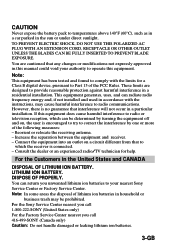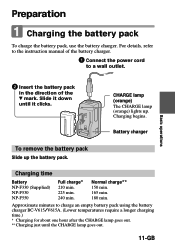Sony MVC FD73 - 0.3MP Mavica Digital Camera Support and Manuals
Get Help and Manuals for this Sony item

View All Support Options Below
Free Sony MVC FD73 manuals!
Problems with Sony MVC FD73?
Ask a Question
Free Sony MVC FD73 manuals!
Problems with Sony MVC FD73?
Ask a Question
Most Recent Sony MVC FD73 Questions
Mavica Fd73 On/off Does Work
With a disc installed, when I install a fully charged battery, the access light flashes about 6 time...
With a disc installed, when I install a fully charged battery, the access light flashes about 6 time...
(Posted by zboo2 2 years ago)
I Need A Manual For Mavica
Model No. Mvc-fd7
NEED MANUAL FOR MVC-FD7
NEED MANUAL FOR MVC-FD7
(Posted by RCAGE15798 13 years ago)
Sony MVC FD73 Videos
Popular Sony MVC FD73 Manual Pages
Sony MVC FD73 Reviews
We have not received any reviews for Sony yet.