Sony MVCCD300 - 3MP Digital Camera Support and Manuals
Get Help and Manuals for this Sony item
This item is in your list!

View All Support Options Below
Free Sony MVCCD300 manuals!
Problems with Sony MVCCD300?
Ask a Question
Free Sony MVCCD300 manuals!
Problems with Sony MVCCD300?
Ask a Question
Popular Sony MVCCD300 Manual Pages
Operating Instructions - Page 1
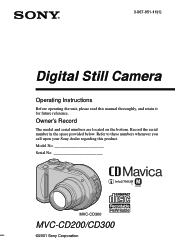
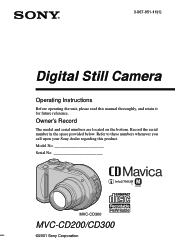
... on the bottom. Record the serial number in the space provided below. Model No Serial No
MVC-CD300
MVC-CD200/CD300
©2001 Sony Corporation
Refer to these numbers whenever you call upon your Sony dealer regarding this manual thoroughly, and retain it for future reference. 3-067-951-11(1)
Digital Still Camera
Operating Instructions
Before operating the unit, please read this product.
Operating Instructions - Page 2
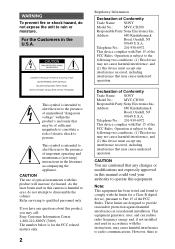
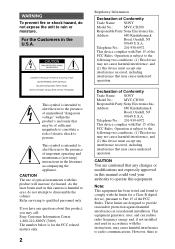
... the appliance.
Telephone No.: 201-930-6972
This device complies with Part 15 of Conformity
Trade Name: SONY
Model No.:
MVC-CD200
Responsible Party:Sony Electronics Inc. Operation is for a Class B digital device, pursuant to the presence of Conformity
Trade Name: SONY
Model No.:
MVC-CD300
Responsible Party:Sony Electronics Inc. Telephone No.: 201-930-6972
This device complies...
Operating Instructions - Page 3
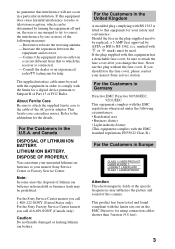
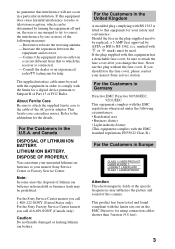
... in a particular installation. If the plug supplied with this camera. This ferrite core can return your unwanted lithium ion batteries to the cable of lithium ion batteries in the plug supplied need to be sure to BS 1362, (i.e.
About Ferrite Core Be sure to attach the supplied ferrite core to your nearest Sony service station.
If you...
Operating Instructions - Page 4
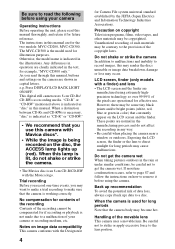
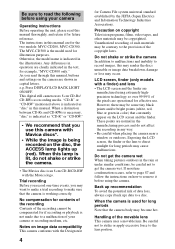
... that constantly appear on how to a disc. Do not shake or strike the camera In addition to malfunctions and inability to get the camera wet When taking pictures outdoors in this manual are operational for the two models: MVC-CD200, MVC-CD300. Unauthorized recording of such materials may cause malfunctions. When this manual.
The instructions in the rain or under similar conditions...
Operating Instructions - Page 5
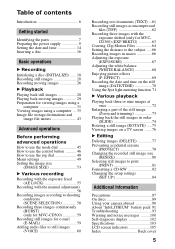
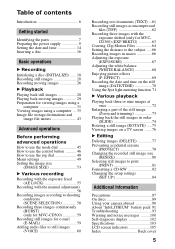
... three images with the
exposure shifted (only for MVCCD300) (EXP BRKTG 63 Creating Clip Motion Files 64 Setting the distance to print
(PRINT 81 Formatting a CD-RW 82 Changing the setup settings
(SET UP 84
Additional information
Precautions 87 On discs 89 Using your camera abroad 90 About "InfoLITHIUM" battery pack 91 Troubleshooting 93 Warning and notice messages .........100 Self...
Operating Instructions - Page 7
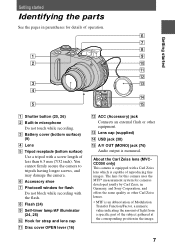
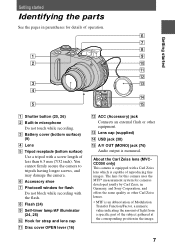
... of light from a specific part of the subject gathered at the corresponding position in microphone
Do not touch while recording. You cannot firmly secure the camera to tripods having longer screws, and may damage the camera. About the Carl Zeiss lens (MVCCD300 only) This camera is equipped with a Carl Zeiss lens which is monaural. F Accessory shoe G Photocell...
Operating Instructions - Page 23
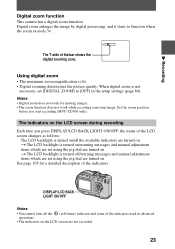
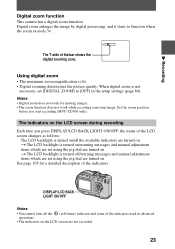
... backlight is 6×. • Digital zooming deteriorates the picture quality.
B Recording
Digital zoom function
This camera has a digital zoom function. Digital zoom enlarges the image by digital processing, and it starts to [OFF] in advanced
operations. • The indicators on the LCD screen are turned on /warning messages and manual adjustment items which are set using the jog dial...
Operating Instructions - Page 25
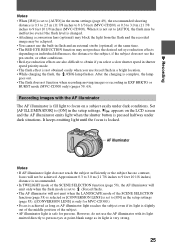
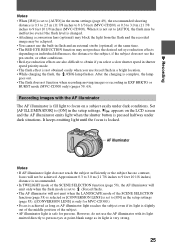
... of the SCENE SELECTION function (page 58) is selected or [CONVERSION LENS] is set to [AUTO] in the menu settings (page 49), the recommended shooting
distance is 0.3 to 2.5 m (11 7/8 inches to 8 1/3 feet) (MVC-CD200) or 0.3 to 3.0 m (11 7/8 inches to 9 feet 10 1/8 inches) (MVC-CD300). Approximate 0.3 to 3.0 m (11 7/8 inches to 9 feet 10 1/8 inches) distance is recommended. •...
Operating Instructions - Page 35
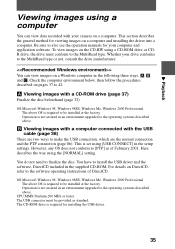
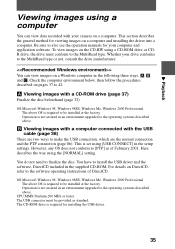
....
Whether your camera on DirectCD, refer to the software operating instructions of February 2001.
Operation is set using [USB CONNECT] in an environment upgraded to the operating systems described above . Check the computer environment below, then follow the procedures described on the CD-RW using a CD-ROM drive or CDR drive, the drive must be installed at the factory...
Operating Instructions - Page 38
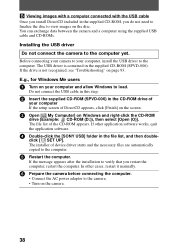
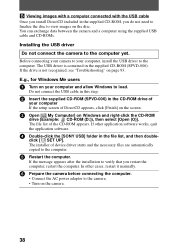
...- E.g., for Windows Me users
1 Turn on your computer If the setup screen of
your computer and allow Windows to view images on Windows and right-click the CD-ROM
drive (Example: CD-ROM (D:)), then select [Open (O)].
You can exchange data between the camera and a computer using the supplied USB cable and CD-ROMs.
Installing the USB driver
Do not connect the...
Operating Instructions - Page 57
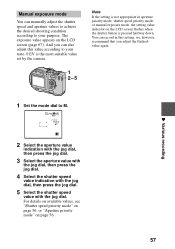
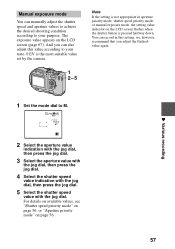
... shooting condition according to your taste. 0 EV is the most suitable value set by the camera.
1 2-5
Note
If the setting is pressed halfway down. Manual exposure mode
You can record in aperture priority mode, shutter speed priority mode, or manual exposure mode, the setting value indicator on the LCD screen flashes when the shutter button is...
Operating Instructions - Page 84


...).
84 BRACKET STEP ±1.0EV
(MVC-CD300 x±0.7EV
only)
±0.3EV
Sets the exposure plus minus value when recording three images with the control button. Cancels formatting of the CD-RW. Unfinalizes a CD-RW (page 34). OFF
Does not use digital zoom. Cancels the finalization. Cancels the unfinalization. CAMERA
Item
Setting
Description
SCENE SELECTION
xTWILIGHT Selects the...
Operating Instructions - Page 96
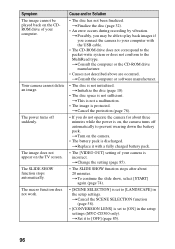
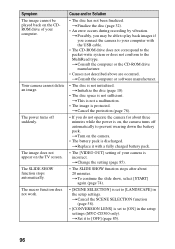
...] again (page 74).
• [SCENE SELECTION] is set to [LANDSCAPE] in the setup settings (MVC-CD300 only). tFinalize the disc (page 32).
• An error occurs during recording by vibration. Symptom The image cannot be able to prevent wearing down the battery pack. The image does not appear on , the camera turns off suddenly. The power turns off automatically...
Operating Instructions - Page 97
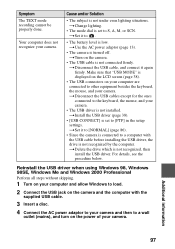
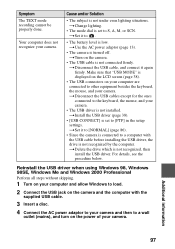
... 86).
• Since the camera is connected to a computer with the
supplied USB cable.
3 Insert a disc.
4 Connect the AC power adaptor to your camera.
• The USB driver is set to other equipment besides the keyboard, the mouse, and your camera. tChange lighting.
• The mode dial is not installed. tSet it again firmly. tDisconnect the USB cable, and connect it to...
Operating Instructions - Page 103


...-minijack (Ø 2.5 mm)
USB jack mini-B
LCD screen
LCD panel TFT (Thin Film Transistor active matrix) drive
LCD size 2.5 type
Total number of dots 123 200 (560×220) dots
General
Application Sony battery pack NP-FM50 (supplied)
Power requirements 7.2 V
Power consumption (During shooting with the LCD backlight turned on) MVC-CD200: 3.0 W MVC-CD300: 3.5 W
Operating temperature 0°...
Sony MVCCD300 Reviews
Do you have an experience with the Sony MVCCD300 that you would like to share?
Earn 750 points for your review!
We have not received any reviews for Sony yet.
Earn 750 points for your review!
