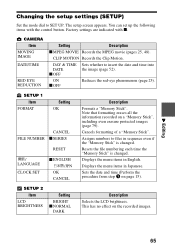Sony DSC P20 - 1.3MP Digital Camera Support and Manuals
Get Help and Manuals for this Sony item

View All Support Options Below
Free Sony DSC P20 manuals!
Problems with Sony DSC P20?
Ask a Question
Free Sony DSC P20 manuals!
Problems with Sony DSC P20?
Ask a Question
Most Recent Sony DSC P20 Questions
Is There An Internal Bettery In The Camera Which Saves The Settings
(Posted by jamtroop 12 years ago)
Driver For Vista
Is there a driver available for Vista for a dsc p20 as a download as I have missplaced my cd
Is there a driver available for Vista for a dsc p20 as a download as I have missplaced my cd
(Posted by bluffhouse 13 years ago)
Popular Sony DSC P20 Manual Pages
Sony DSC P20 Reviews
We have not received any reviews for Sony yet.