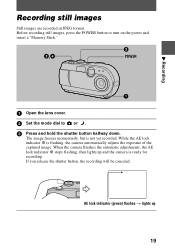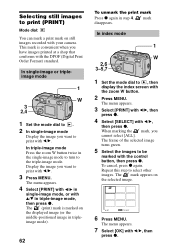Sony DSC P20 Support Question
Find answers below for this question about Sony DSC P20 - 1.3MP Digital Camera.Need a Sony DSC P20 manual? We have 1 online manual for this item!
Question posted by jamtroop on October 20th, 2011
Is There An Internal Bettery In The Camera Which Saves The Settings
The person who posted this question about this Sony product did not include a detailed explanation. Please use the "Request More Information" button to the right if more details would help you to answer this question.
Current Answers
Related Sony DSC P20 Manual Pages
Similar Questions
Need Power Cord For My Camera Dsc T900
(Posted by Abenhaloua 1 year ago)
How To Factory Reset My Camera Flash Setting
How to factory reset my camera flash setting
How to factory reset my camera flash setting
(Posted by Anonymous-172684 1 year ago)
Battery Charger For Digital Stll Camera Dsc-w510
From Where I Get A Charger For Digital Camera Dsc-w510
From Where I Get A Charger For Digital Camera Dsc-w510
(Posted by kakaflora 11 years ago)
How Can I Buy A New Charger For My Sony Digital Camera Dsc-w560
(Posted by jfahrne 12 years ago)
I Am Unable To See Icons On Lcd Screen Of My Sony Camera Dsc W310 After Making O
i am unable to see icons like battery status, how many more pictures we can take etc, on lcd screen ...
i am unable to see icons like battery status, how many more pictures we can take etc, on lcd screen ...
(Posted by rajesh786vv 12 years ago)