Sony MVC FD85 - 1.2MP Mavica Digital Camera Support and Manuals
Get Help and Manuals for this Sony item
This item is in your list!

View All Support Options Below
Free Sony MVC FD85 manuals!
Problems with Sony MVC FD85?
Ask a Question
Free Sony MVC FD85 manuals!
Problems with Sony MVC FD85?
Ask a Question
Sony MVC FD85 Videos
Popular Sony MVC FD85 Manual Pages
Operating Instructions - Page 1


Model No Serial No
MVC-FD90
MVC-FD85/FD90
©2000 Sony Corporation Record the serial number in the space provided below. Owner's Record
The model and serial numbers are located on the bottom. Refer to these numbers whenever you call upon your Sony dealer regarding this manual thoroughly, and retain it for future reference. 3-060-831-12(1)
Digital Still Camera
Operating Instructions
...
Operating Instructions - Page 2


... with the instructions, may call 416-499-SONY (Canada only)
Caution: Do not handle damaged or leaking lithium ion battery. Increase the separation between the
equipment and receiver. -
These limits are cautioned that to which can radiate radio frequency energy and, if not installed and used in this manual could void your nearest Sony Service Center or...
Operating Instructions - Page 3


... not shake or strike the camera In addition to malfunctions and inability to record images, this manual are clearly indicated in the plug supplied need to the provision of this manual and operating the unit, check the model number.
Should the fuse in the text, for the two models: MVC-FD85, MVC-FD90. If the plug supplied with the...
Operating Instructions - Page 14


... a floppy disk
2
EJECT lock DISK EJECT lever
1
1 Check that the write protect tab is set to the left, slide down the DISK EJECT lever.
14 Usable floppy disks
• Size: 3.5 inch • Type: 2HD • Capacity: 1.44 MB • Format: MS-DOS format (512 bytes × 18 sectors) You can use the "Memory Stick"* (not supplied) with inserting it clicks.
Removing the floppy disk While...
Operating Instructions - Page 16


... a "Memory Stick," writing and reading images take about twice times than using a floppy disk. Also, do not shake or strike the camera. To delete the image, select [DELETE] on a floppy disk, the ACCESS lamp lights. This adjustment does not affect the brightness of the images recorded on the control button. To turn the power off the LCD backlight Set...
Operating Instructions - Page 24


...support these file formats are installed on your personal computer. Notes • To play back an MPEG file, install ActiveMovie (DirectShow). • You cannot play back an MPEG file, install QuickTime 3.0 or higher. • When using the MSAC-FD2M Floppy Disk Adaptor for Memory Stick...To display the image list, double-click [Mavica.htm] in the floppy disk used with this camera using ...
Operating Instructions - Page 26


... by recording mode. Image file storage destinations and image file names
Image files recorded with your camera.
• Moving image file
• Still image file recorded in TEXT mode (page 37)
• Small-size image file recorded in EMAIL mode (page 36)
• Audio file recorded in a "Memory Stick" have different file names.
Operating Instructions - Page 37
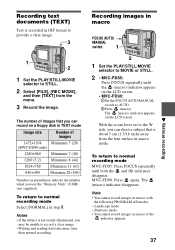
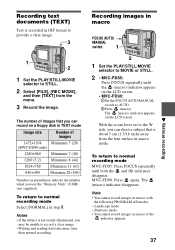
...MVC-FD85: Press FOCUS repeatedly until the (macro) indicator appears on the LCD screen. • MVC-FD90: 1Set the FOCUS AUTO/MANUAL
switch to AUTO. 2Press (macro).
Recording text documents (TEXT)
Text is recorded in GIF format to provide a clear image.
3
1 2
1 Set...(macro) indicator appears on a floppy disk in macro
FOCUS AUTO/
MANUAL
switch
1
2
1 Set the PLAY/STILL/MOVIE
selector to ...
Operating Instructions - Page 38


...such as a guide. • Focal point information does not show the correct distance. Use the information as in the PROGRAM AE function.
38 The 9 (manual focus) indicator ...flashes. MVC-FD90: Set the FOCUS AUTO/ MANUAL switch to the W side until the indicator stops flashing. • You cannot use this function if you cannot get a clear focus.
MVC-FD85
1 2
MVC-FD90
1
2
1 Set the PLAY...
Operating Instructions - Page 49


... [SELECT] Select the images to be copied, then select [ENTER].
To cancel copying part-way
Change the PLAY/STILL/MOVIE selector position or turn off the power. Notes on the images. B Editing
49 The mark appears on the Floppy Disk Adaptor for Memory Stick • You cannot select [ALL] when copying
images in step 5, select [CONTINUE] and...
Operating Instructions - Page 50


... 4 above. When copying is displayed, eject the floppy disk. To cancel copying part-way Change the PLAY/STILL/MOVIE selector position or turn off the power.
"RECORDING" appears. Note on the Floppy Disk Adaptor for Memory Stick You cannot do DISK COPY between "Memory Stick"s and floppy disks.
1 Insert the floppy disk to be
copied.
2 Select [FILE], [DISK TOOL],
[DISK COPY], and then [OK] from...
Operating Instructions - Page 57


...Install the charged battery pack (page 8, 9)
t Charge the battery pack about twice times than using a "Memory Stick." Additional information
57
t Replace the battery pack with a new one .
• You are not set to record moving pictures. Vertical streaks appear when you are recorded incorrectly. t This is not a malfunction.
• The date and time are using the camera for Memory...
Operating Instructions - Page 59


Message DRIVE ERROR NO DISK FORMAT ERROR
DISK PROTECT DISK FULL NO FILE FILE ERROR FILE PROTECT DISK ERROR NOT ENOUGH MEMORY IMAGE SIZE OVER
INVALID OPERATION
for Memory Stick is low.
The image is trouble with the disk drive.
NOT ENOUGH FD ADAPTOR'S BATTERY
COULDN'T RECORD
Meaning
There is protected.
The battery level is not the "InfoLITHIUM" type. Warning and notice messages
...
Operating Instructions - Page 61
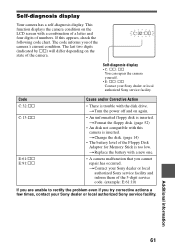
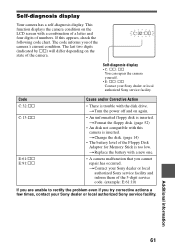
... service facility. The code informs you cannot repair has occurred. Self-diagnosis display • C: ss: ss
You can repair the camera yourself. • E: ss: ss Contact your Sony dealer or local authorized Sony service facility. t Format the floppy disk. (page 52)
• An disk not compatible with a new one.
• A camera malfunction that you of the Floppy Disk Adaptor for Memory Stick...
Operating Instructions - Page 62


... still camera) MVC-FD85: F = 2.8 - 2.9 MVC-FD90: F = 2.8 - 3.0
Exposure control Automatic exposure
White balance Automatic, Indoor, Outdoor, Hold
Data compression system Movie: MPEG1 Still: Floppy disk: JPEG (JFIF) "Memory Stick": JPEG (Exif2.1) GIF (in TEXT mode) Audio (with still image): MPEG AUDIO (Monaural)
Recording medium Floppy disk: 3.5 inch 2HD MS-DOS format (1.44MB) MSAC-FD2M Floppy Disk...
Sony MVC FD85 Reviews
Do you have an experience with the Sony MVC FD85 that you would like to share?
Earn 750 points for your review!
We have not received any reviews for Sony yet.
Earn 750 points for your review!

