Sony MVC-FD90 - Mavica 1.2MP Digital Camera Support and Manuals
Get Help and Manuals for this Sony item
This item is in your list!

View All Support Options Below
Free Sony MVC-FD90 manuals!
Problems with Sony MVC-FD90?
Ask a Question
Free Sony MVC-FD90 manuals!
Problems with Sony MVC-FD90?
Ask a Question
Most Recent Sony MVC-FD90 Questions
Sony MVC-FD90 Videos
Popular Sony MVC-FD90 Manual Pages
Operating Instructions - Page 1


... call upon your Sony dealer regarding this manual thoroughly, and retain it for future reference. Model No Serial No
MVC-FD90
MVC-FD85/FD90
©2000 Sony Corporation
Owner's Record
The model and serial numbers are located on the bottom. Record the serial number in the space provided below. 3-060-831-12(1)
Digital Still Camera
Operating Instructions
Before operating the unit, please...
Operating Instructions - Page 3


... operation are clearly indicated in this manual, buttons and settings on copyright Television programs, films, video tapes, and other materials may occur.
3
Do not shake or strike the camera In addition to malfunctions and inability to make sure that the camera is indicated in the plug supplied need to be compensated for the two models: MVC-FD85, MVC-FD90...
Operating Instructions - Page 6


... with a screw length of operation.
1
7
2
8
3
9
4
0
qa
5 qs
qd
6
qf
A Self-timer lamp (18)
B Flash (19)
C Shutter button (15, 20)
D Zoom lever (17)
E Photocell window for flash Do not block while recording. I Focus ring (38) (MVC-FD90 only)
J FOCUS AUTO/MANUAL switch (37, 38) (MVC-FD90 only)
K Lens cap (supplied)
L (External flash) jack (MVCFD90 only)
M AUDIO (MONO) / VIDEO...
Operating Instructions - Page 17


... closer)
Zoom lever W side: for moving images.
17
Digital zoom function This camera has a digital zoom function.
When digital zoom is 6× (MVC-FD85)/16× (MVC-FD90). • Digital zooming deteriorates the picture quality.
Using digital zoom • The maximum zoom magnification is not necessary, set [DIGITAL ZOOM] to the subject W side: About 25 cm (9 7/8 inches...
Operating Instructions - Page 19


...8226; You cannot use the built-in flash and an external strobe at the same time (MVC-FD90 only). • Auto red-eye reduction may not produce the desired red-eye reduction effects ...flash : The flash does not strobe. B Recording
Recording images with [FLASH LEVEL] in the menu settings (page 33).
In this mode, the flash automatically strobes when the surroundings become dark. When you...
Operating Instructions - Page 24


...install ActiveMovie (DirectShow). • You cannot play back an MPEG file, install QuickTime 3.0 or higher. • When using PC Exchange with your camera on a personal computer and attach it to also see the operation manuals... double-click [Mavica.htm] in TEXT mode : GIF format. Note Data recorded with this camera using the MSAC-FD2M Floppy Disk Adaptor for Memory Stick, the recommended ...
Operating Instructions - Page 26


...MVC-sssf.411
MVC-sssf.MPG MVC-sssT.GIF MVC-sssE.JPG MVC-sssA.MPG
Meaning
• Still image file recorded normally • Still image file recorded in E-MAIL
mode (page 36) • Still image file recorded in VOICE
mode (page 36)
• INDEX display file This file can only be played back on your camera... file of the file names are grouped in a "Memory Stick" have different file names.
Operating Instructions - Page 35


...Setting the image size (IMAGE SIZE)
1 2, 3
1 Set the PLAY/STILL/MOVIE
selector to NORMAL. Still image sizes: 1472×1104 (MVC-FD90 only), 1280×960, 1280 (3:2)*, 1024×768, 640×480 ∗ The image is recorded in the ratio of images or time*
1472×1104
Approx. 5 (25)
(MVC-FD90...indicate the number or time when you use the "Memory Stick" (8 MB) (not supplied).
∗ When ...
Operating Instructions - Page 36


.... 3 (21)
(MVC-FD90 only)
1280×960
Approx. 4 (26)
1280 (3:2)
Approx. 4 (26)
1024×768
Approx. 6 (37)
640×480
Approx. 12 (74)
Numbers in parentheses indicate the number when you use the "Memory Stick" (8 MB) (not supplied). To return to 40 seconds.
If you release the shutter button for e-mail transmission, etc.
3
1 2
1 Set the...
Operating Instructions - Page 37
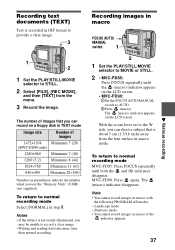
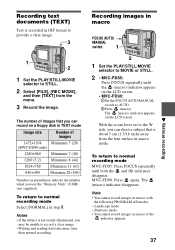
.... • MVC-FD90: 1Set the FOCUS AUTO/MANUAL
switch to AUTO. 2Press (macro). The number of images
1472×1104 Minimum 5 (29) (MVC-FD90 only)
1280×...MANUAL
switch
1
2
1 Set the PLAY/STILL/MOVIE
selector to record a clear image.
• Writing and reading data take more time than normal recording. Notes
• If the subject is not evenly illuminated, you use the "Memory Stick...
Operating Instructions - Page 38


... is useful when the auto focus does not work well such as a guide. • Focal point information does not show the correct distance. The 9 (manual focus) indicator appears on the LCD screen. MVC-FD90: Set the FOCUS AUTO/ MANUAL switch to MOVIE or STILL.
2 • MVC-FD85:
Press FOCUS repeatedly until a sharp focus is being adjusted. In...
Operating Instructions - Page 48


... images to other floppy disks After "COMPLETE" appears in step 3. In single mode
3 1
2
1 Set the PLAY/STILL/MOVIE
selector to PLAY, then display the image to the previous size after
resizing. •...Select [TOOL], [COPY], and
then [OK] from the menu.
3 Select the desired size.
1472×1104 (MVC-FD90 only), 1280×960, 1024×768, 640×480. Notes • When you change from a small...
Operating Instructions - Page 58


... off when you do not operate the camera for about 20 minutes. The power turns off automatically to prevent wearing down the battery pack.
The button does not work on a moving image nor on a personal computer. Cause and/or Solution
• You shot the image in manual focus mode (MVC-FD90 only). t Cancel the TEXT mode...
Operating Instructions - Page 61
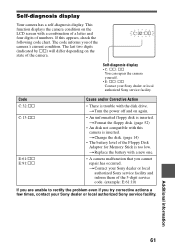
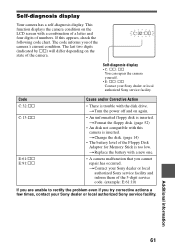
... Floppy Disk Adaptor for Memory Stick is inserted.
t Change the disk. (page 14)
• The battery level of numbers. Additional information
61
t Contact your Sony dealer or local authorized Sony service facility and inform them of the 5-digit service code. (example: E:61:10)
If you are unable to rectify the problem even if you of the camera. Self-diagnosis display
Your...
Operating Instructions - Page 62


... 38 mm (3/16 - 1 1/2 inches) (41 - 328 mm (1 5/8 - 13 inches) when converted into a 35 mm still camera) MVC-FD85: F = 2.8 - 2.9 MVC-FD90: F = 2.8 - 3.0
Exposure control Automatic exposure
White balance Automatic, Indoor, Outdoor, Hold
Data compression system Movie: MPEG1 Still: Floppy disk: JPEG (JFIF) "Memory Stick": JPEG (Exif2.1) GIF (in TEXT mode) Audio (with still image): MPEG AUDIO (Monaural...
Sony MVC-FD90 Reviews
Do you have an experience with the Sony MVC-FD90 that you would like to share?
Earn 750 points for your review!
We have not received any reviews for Sony yet.
Earn 750 points for your review!

