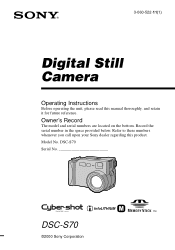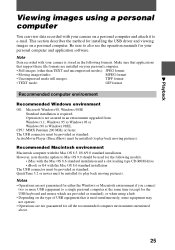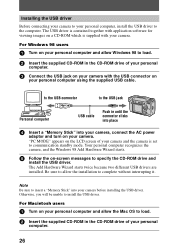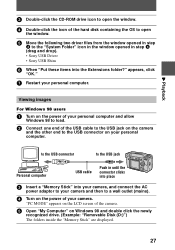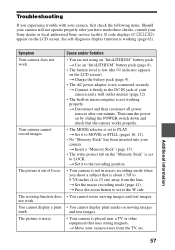Sony DSC S70 - Cyber-shot 3.2MP Digital Camera Support and Manuals
Get Help and Manuals for this Sony item

View All Support Options Below
Free Sony DSC S70 manuals!
Problems with Sony DSC S70?
Ask a Question
Free Sony DSC S70 manuals!
Problems with Sony DSC S70?
Ask a Question
Most Recent Sony DSC S70 Questions
Running Windows 7 Home Premium, Need Drivers For My Dsc-s70 Camera. Available??
(Posted by mcclellan2 11 years ago)
Upside Down Image
Why is the image upside down when I look in the LCD screen?
Why is the image upside down when I look in the LCD screen?
(Posted by carladziobsmith 11 years ago)
Sony DSC S70 Videos
Popular Sony DSC S70 Manual Pages
Sony DSC S70 Reviews
We have not received any reviews for Sony yet.