Sony DSC U20 - Cyber-shot 2MP Digital Camera Support and Manuals
Get Help and Manuals for this Sony item
This item is in your list!

View All Support Options Below
Free Sony DSC U20 manuals!
Problems with Sony DSC U20?
Ask a Question
Free Sony DSC U20 manuals!
Problems with Sony DSC U20?
Ask a Question
Sony DSC U20 Videos
Popular Sony DSC U20 Manual Pages
Operating Instructions - Page 1


... this manual thoroughly, and retain it for future reference.
Record the serial number in the space provided below.
DSC-U20 Serial No. DSC-U20
© 2002 Sony Corporation
3-078-812-13(1)
Getting started Shooting still images Viewing still images Enjoying movies Deleting images Copying images Troubleshooting Additional information
Index Digital Still Camera
Operating Instructions...
Operating Instructions - Page 3


... No.: 201-930-6972
This device complies with the limits for a Class B digital device, pursuant to the following measures:
- However, there is subject to Part 15 of Conformity
Trade Name: SONY
Model No.:
DSC-U20
Responsible Party:Sony Electronics Inc. Operation is no guarantee that interference will not occur in a residential installation.
Declaration of the FCC Rules.
Operating Instructions - Page 7


..., Inc.
• In addition, system and product names used in all cases in this manual. Trademarks
• "Memory Stick,"
and "MagicGate Memory Stick"
are trademarks of Sony Corporation.
• "Memory Stick Duo" and
are
trademarks of Sony Corporation.
• "MagicGate" and
are trademarks of
Sony Corporation.
• Microsoft and Windows are , in general, trademarks or registered...
Operating Instructions - Page 8


... the LCD screen 51
Deleting images
Deleting images 53 Formatting a "Memory Stick 55
Copying images
Copying images to your computer 57 1 Installing the USB driver and application .......... 59 2 Preparing your camera 68 3 Connecting your camera to your computer ........ 69 4 Copying images 71
Changing "Image Transfer" settings 76 5 Viewing the images on the LCD screen 43 Viewing single...
Operating Instructions - Page 16


... batteries Hold the camera with the battery/"Memory Stick" cover facing upward, open the cover, and remove the batteries.
• Be careful not to wipe any dirt off of the batteries to the +/- Make sure the cover is closed securely. poles of the battery terminals and the contacts inside the battery case.
• From...
Operating Instructions - Page 47


... camera. Print (DPOF) mark
You can mark a print (DPOF) mark on still images shot with v/V on the control button. This function is convenient when
PLAY
having images printed at a shop or by a printer that supports the DPOF (Digital Print Order Format) standard.
• You cannot mark movies.
1632
6/8
100-0006 2003 7 4 10:30AM
1
, Set...
Operating Instructions - Page 58


... must be installed at the same time. See the Sony Website for a USB connection, [NORMAL] and [PTP]* modes. http://www.sony.net/
58 For the following models, update your camera, may not recover at the factory. The factory setting is connected to your computer may not operate depending on your computer
When neither a USB connector nor a "Memory Stick" slot...
Operating Instructions - Page 59


... is used to easily transfer images shot with your camera to lower than 800 × 600 dots or 256 colors or less, the install title screen does not appear. 1 Installing the USB driver and application
Contents of the CD-ROM
x USB driver This driver is needed in a computer.
• The display settings should be 800 × 600 dots...
Operating Instructions - Page 70


...for Windows XP users. 5 Disconnect the USB cable or remove the "Memory
Stick." This step is set to recognize your camera.
For Windows 98 or 98SE users Do only step 5 above.
70...POWER button, lens cover and other controls on the camera do not function. Never open the battery/"Memory Stick" cover at the lower right of the screen.
2 Click (Sony DSC), then click [Stop]. 3 Confirm the device on...
Operating Instructions - Page 79
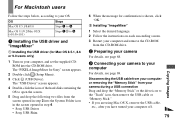
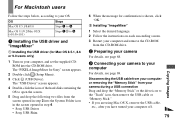
... opened in step 4. • Sony USB Driver • Sony USB Shim
6 When the message for confirmation is shown, click "OK."
2 Installing "ImageMixer"
1 Select the desired language. 2 Follow the instructions on each succeeding screen. 3 Restart your computer and remove the CD-ROM
from your camera during a USB connection Drag and drop the "Memory Stick" or the drive icon to...
Operating Instructions - Page 81


...(All the settings including date and time are cleared.)
3 Should your camera still not work properly, consult your Sony dealer or local authorized Sony service facility.
p Install charged batteries (page 15). Troubleshooting
Troubleshooting
Troubleshooting
If you experience trouble with your camera, try the following solutions.
1 First check the items on
the battery/"Memory Stick" cover are...
Operating Instructions - Page 85


... cannot install the USB driver.
-
-
• You are connected to other equipment besides the keyboard, the mouse, and your computer
are attempting to p Connect the camera and your computer correctly
your computer is not installed. • The camera was connected to [NORMAL] (page 92).
p Insert a "Memory Stick."
• The camera is not recognized, then
install the USB driver (pages...
Operating Instructions - Page 88


...NO MEMORY STICK SYSTEM ERROR MEMORY STICK ERROR
FORMAT ERROR MEMORY STICK LOCKED NO MEMORY SPACE NO FILE FILE ERROR FOLDER ERROR INVALID OPERATION
LENS COVER CLOSED SHOOT AGAIN
Meaning/Corrective Action
• Insert a "Memory Stick" (page 22).
• Turn the power off and on again (page 19).
• The inserted "Memory Stick" cannot be used in your camera (page 95). • The "Memory Stick...
Operating Instructions - Page 89
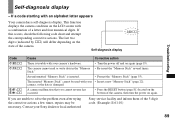
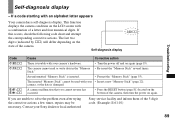
... attempt the corresponding corrective actions.
The inserted "Memory Stick" cannot be necessary. Self-diagnosis display
C:32:ss
Troubleshooting
Code C:32:ss C:13:ss
E:61:ss E:91:ss
Cause
Corrective action
There is trouble with an alphabet letter appears
Your camera has a self-diagnosis display. If a code starting with your camera's hardware.
• Turn the power off and...
Operating Instructions - Page 95
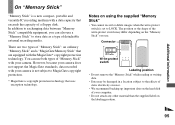
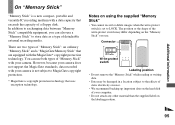
..." to LOCK. However, because your camera does not support the MagicGate standards, data recorded with your camera.
You can also use both types of "Memory Stick": an ordinary "Memory Stick" and a "MagicGate Memory Stick" that uses encryption technology. There are equipped with your camera is not subject to MagicGate copyright protection.
* MagicGate is set to store data as a type of...
Sony DSC U20 Reviews
Do you have an experience with the Sony DSC U20 that you would like to share?
Earn 750 points for your review!
We have not received any reviews for Sony yet.
Earn 750 points for your review!

