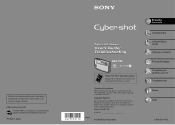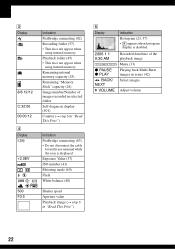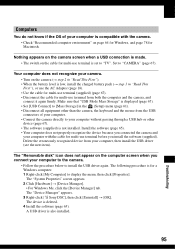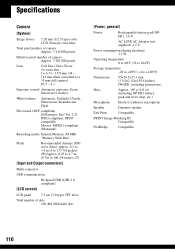Sony DSCT30 - Cybershot 7.2MP Digital Camera Support and Manuals
Get Help and Manuals for this Sony item

Most Recent Sony DSCT30 Questions
My Sony Dsct30 Vibrates. Mon Sony Dsct30 Vibre.
Hello.When I want to take a picture with my Sony DSCT30, it vibrates. What to do to repair?Thank you...
Hello.When I want to take a picture with my Sony DSCT30, it vibrates. What to do to repair?Thank you...
(Posted by ggourlot 7 years ago)
Sony DSCT30 Videos
Popular Sony DSCT30 Manual Pages
Sony DSCT30 Reviews
We have not received any reviews for Sony yet.