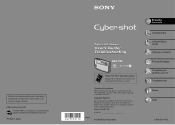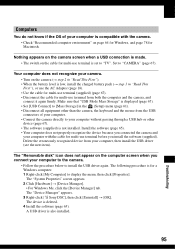Sony DSCT30 Support Question
Find answers below for this question about Sony DSCT30 - Cybershot 7.2MP Digital Camera.Need a Sony DSCT30 manual? We have 1 online manual for this item!
Question posted by ggourlot on March 31st, 2017
My Sony Dsct30 Vibrates. Mon Sony Dsct30 Vibre.
Hello.When I want to take a picture with my Sony DSCT30, it vibrates. What to do to repair?Thank you. I am French.Bonjour.
Current Answers
Related Sony DSCT30 Manual Pages
Similar Questions
Where Can I Buy A Usb Cord For My Cybershot 1.5 Pixels Camera To Connect To My C
where can I buy a usb cord for my Cybershot 1.5 pixels camera to connect to my computer
where can I buy a usb cord for my Cybershot 1.5 pixels camera to connect to my computer
(Posted by elowemartin 7 years ago)
How Do I Hook Up My Sony Cybershot Dsc W560 To Download Pictures
(Posted by viktNi 10 years ago)
Sony Dsc-t99 - Cyber-shot Digital Still Camera- Silver Model Is Available?
I want Sony cybershot DSC T99 Silver Argent model camera? Is iit Available?
I want Sony cybershot DSC T99 Silver Argent model camera? Is iit Available?
(Posted by wizjean 10 years ago)
Importing Photos
How do I import photos from my Sony Cybershot camera model DSC-W560?
How do I import photos from my Sony Cybershot camera model DSC-W560?
(Posted by Anonymous-76570 11 years ago)
How Much Is This Sony Cybershot Dsc-s700 7.2mp Digital Camera With 3x Optical Zo
May I know how much is this?
May I know how much is this?
(Posted by anabelpadayao 12 years ago)