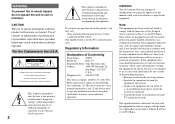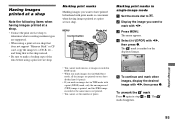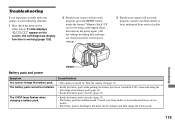Sony DSC V3 - Cybershot 7.2MP Digital Camera Support and Manuals
Get Help and Manuals for this Sony item

Most Recent Sony DSC V3 Questions
Mode Selector
Hi there. I'm Giacomo from Italy. The mode and exposure selector doesn't actuate any of the exposure...
Hi there. I'm Giacomo from Italy. The mode and exposure selector doesn't actuate any of the exposure...
(Posted by giacomo966 7 years ago)
Sony-dsc V3 Problem , Image Enregistrer Plein De Lignes
La caliter sur ecran est trés bonne mais aprés obtention de limes et revisualisation e...
La caliter sur ecran est trés bonne mais aprés obtention de limes et revisualisation e...
(Posted by talmo2 9 years ago)
Blank Lcd Screen
I have a Sony Cyber Shot DSC V3 camera. The LCD comes on, no images appear. No menu's or anything. I...
I have a Sony Cyber Shot DSC V3 camera. The LCD comes on, no images appear. No menu's or anything. I...
(Posted by suedetmers 12 years ago)
Sony DSC V3 Videos
Popular Sony DSC V3 Manual Pages
Sony DSC V3 Reviews
We have not received any reviews for Sony yet.