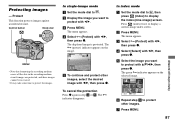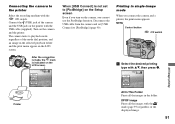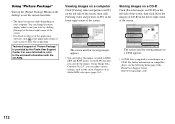Sony DSC V3 Support Question
Find answers below for this question about Sony DSC V3 - Cybershot 7.2MP Digital Camera.Need a Sony DSC V3 manual? We have 1 online manual for this item!
Question posted by suedetmers on August 26th, 2011
Blank Lcd Screen
I have a Sony Cyber Shot DSC V3 camera. The LCD comes on, no images appear. No menu's or anything. It is hard to trouble shoot when you can't see any information. The camera still take pictures with the viewfinder, and I can download them.
Current Answers
Related Sony DSC V3 Manual Pages
Similar Questions
Where Can I Buy A Usb Cord For My Cybershot 1.5 Pixels Camera To Connect To My C
where can I buy a usb cord for my Cybershot 1.5 pixels camera to connect to my computer
where can I buy a usb cord for my Cybershot 1.5 pixels camera to connect to my computer
(Posted by elowemartin 7 years ago)
I Have A Problem With My Digital Camera, A Sony Cyber-shot Dsc-hx50.
I have a problem with my digital camera, a Sony Cyber-shot Dsc-hx50. When I start my SONY Cyber-shot...
I have a problem with my digital camera, a Sony Cyber-shot Dsc-hx50. When I start my SONY Cyber-shot...
(Posted by retienne50 9 years ago)
Sony Cyber-shot Dsc-w50 6.0 Mp Digital Camera
I had no problems with my camera loved it. Someone borrowed it and when it was returned all the pic ...
I had no problems with my camera loved it. Someone borrowed it and when it was returned all the pic ...
(Posted by brenwhite05 10 years ago)
Need Download Instructions For Cyber-shot Dsc-t700
Where do I find the download to install my cyber-shot DSC-T700 into the new Windows 8 HP computer so...
Where do I find the download to install my cyber-shot DSC-T700 into the new Windows 8 HP computer so...
(Posted by marge10peirs 11 years ago)
How Much Is This Sony Cybershot Dsc-s700 7.2mp Digital Camera With 3x Optical Zo
May I know how much is this?
May I know how much is this?
(Posted by anabelpadayao 12 years ago)