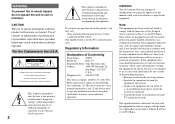Sony DSC V3 Support Question
Find answers below for this question about Sony DSC V3 - Cybershot 7.2MP Digital Camera.Need a Sony DSC V3 manual? We have 1 online manual for this item!
Question posted by talmo2 on October 15th, 2014
Sony-dsc V3 Problem , Image Enregistrer Plein De Lignes
La caliter sur ecran est trés bonne mais aprés obtention de limes et revisualisation ent tombe sur une calité d'image inferieure plein de lignes horisontale
Current Answers
Related Sony DSC V3 Manual Pages
Similar Questions
Where Can I Buy A Usb Cord For My Cybershot 1.5 Pixels Camera To Connect To My C
where can I buy a usb cord for my Cybershot 1.5 pixels camera to connect to my computer
where can I buy a usb cord for my Cybershot 1.5 pixels camera to connect to my computer
(Posted by elowemartin 7 years ago)
Dsc-tx55 Delete Image
I was unable to directly cut image in DSC-TX55 camera from my computer after it was affected by shor...
I was unable to directly cut image in DSC-TX55 camera from my computer after it was affected by shor...
(Posted by limhc 8 years ago)
Sony Dsc-wx150. Problem With 3d Still Images.
When I take 3Dpicture in "still mode", the result on 3D capable TV is flat. If I take it in 3D"sweep...
When I take 3Dpicture in "still mode", the result on 3D capable TV is flat. If I take it in 3D"sweep...
(Posted by sergal 11 years ago)
How Much Is This Sony Cybershot Dsc-s700 7.2mp Digital Camera With 3x Optical Zo
May I know how much is this?
May I know how much is this?
(Posted by anabelpadayao 12 years ago)
Blank Lcd Screen
I have a Sony Cyber Shot DSC V3 camera. The LCD comes on, no images appear. No menu's or anything. I...
I have a Sony Cyber Shot DSC V3 camera. The LCD comes on, no images appear. No menu's or anything. I...
(Posted by suedetmers 12 years ago)