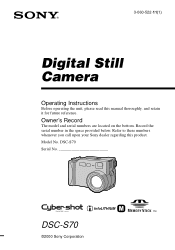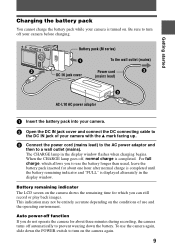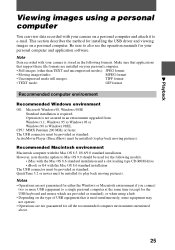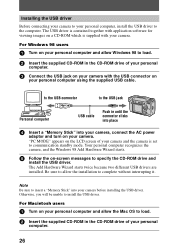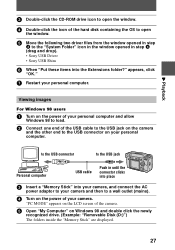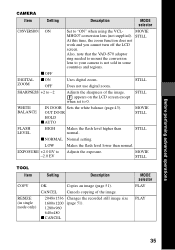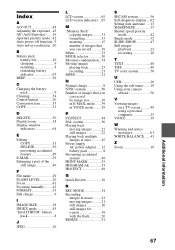Sony DSC S70 Support Question
Find answers below for this question about Sony DSC S70 - Cyber-shot 3.2MP Digital Camera.Need a Sony DSC S70 manual? We have 1 online manual for this item!
Question posted by mcclellan2 on October 30th, 2012
Running Windows 7 Home Premium, Need Drivers For My Dsc-s70 Camera. Available??
The person who posted this question about this Sony product did not include a detailed explanation. Please use the "Request More Information" button to the right if more details would help you to answer this question.
Current Answers
Related Sony DSC S70 Manual Pages
Similar Questions
Drivers For This Camera For Imac?
My imac won't read the camera any longer: DSC-P41. It has been a while since I used it, and it may b...
My imac won't read the camera any longer: DSC-P41. It has been a while since I used it, and it may b...
(Posted by paulnancy999 9 years ago)
Need Drivers For Sony Dsc-h90
(Posted by huanmike 10 years ago)
My Sony Mvc-fd97 Does Not Down-load To My Windows Vista Home Base, No Disk
(Posted by carmsdag 11 years ago)
Need Download Instructions For Cyber-shot Dsc-t700
Where do I find the download to install my cyber-shot DSC-T700 into the new Windows 8 HP computer so...
Where do I find the download to install my cyber-shot DSC-T700 into the new Windows 8 HP computer so...
(Posted by marge10peirs 11 years ago)