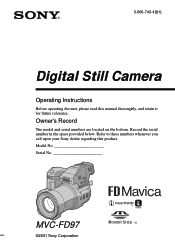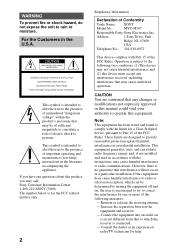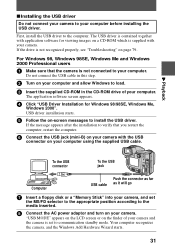Sony MVC-FD97 Support Question
Find answers below for this question about Sony MVC-FD97 - Digital Still Camera Mavica.Need a Sony MVC-FD97 manual? We have 2 online manuals for this item!
Question posted by carmsdag on March 13th, 2013
My Sony Mvc-fd97 Does Not Down-load To My Windows Vista Home Base, No Disk
Current Answers
Answer #1: Posted by tintinb on March 13th, 2013 9:00 PM
http://esupport.sony.com/p/swu-download.pl?upd_id=1452&mdl=MVCFD97
Please select the right Operating System to avoid incompatibility issues in the future.
If you have more questions, please don't hesitate to ask here at HelpOwl. Experts here are always willing to answer your questions to the best of our knowledge and expertise.
Regards,
Tintin
Related Sony MVC-FD97 Manual Pages
Similar Questions
During loading in vista pc the message from DSC -HX200V states that the file is missing OR CORRUPT.H...
I am having a problem loading my oictures frm the camera to my laptop. I have Windows 7 on my laptop...
Not able to connect DSC WX50 to lap top and not able to install play memories home. asking to connec...