Sony MVC-FD97 Support Question
Find answers below for this question about Sony MVC-FD97 - Digital Still Camera Mavica.Need a Sony MVC-FD97 manual? We have 2 online manuals for this item!
Question posted by kamleshmodak on September 21st, 2012
Drivers Not Install
Drivers not install in windows 7
Current Answers
There are currently no answers that have been posted for this question.
Be the first to post an answer! Remember that you can earn up to 1,100 points for every answer you submit. The better the quality of your answer, the better chance it has to be accepted.
Be the first to post an answer! Remember that you can earn up to 1,100 points for every answer you submit. The better the quality of your answer, the better chance it has to be accepted.
Related Sony MVC-FD97 Manual Pages
Operating Instructions (primary manual) - Page 1
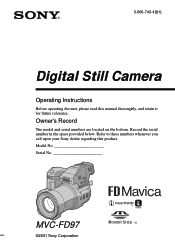
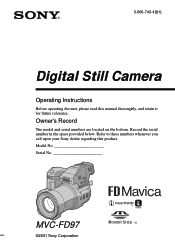
3-066-743-12(1)
Digital Still Camera
Operating Instructions
Before operating the unit, please read this product.
Model No Serial No
MVC-FD97
©2001 Sony Corporation Refer to these numbers whenever you call upon your Sony dealer regarding this manual thoroughly, and retain it for future reference. ...
Operating Instructions (primary manual) - Page 2
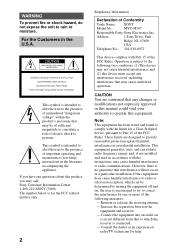
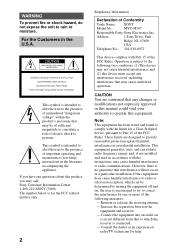
...TV technician for a Class B digital device, pursuant to persons. This symbol is subject to the following measures:
-
.
For the Customers in a particular installation. These limits are cautioned that...of electric shock to Part 15 of Conformity
Trade Name: SONY
Model No.:
MVC-FD97
Responsible Party:Sony Electronics Inc. Increase the separation between the
equipment and receiver...
Operating Instructions (primary manual) - Page 3


...to this equipment has a detachable fuse cover, be sure to Subpart B of Part 15 of this camera.
3
If you change the fuse. The electromagnetic fields at the specific frequencies may be prohibited.
... EMC regulations when used with the equipment in order to comply with the limits for a digital device pursuant to attach the fuse cover after you should lose the fuse cover, please contact...
Operating Instructions (primary manual) - Page 6
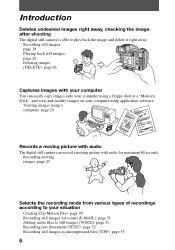
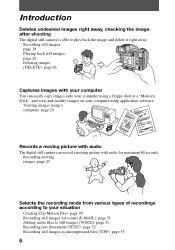
...recordings according to your computer using application software.
Recording moving picture with audio The digital still camera can easily copy images onto your computer using a computer: page 29
Records ... away. Introduction
Deletes undesired images right away, checking the image after shooting The digital still camera is able to still images (VOICE): page 51 Recording text documents (TEXT):...
Operating Instructions (primary manual) - Page 9


...Corporation.
9
"InfoLITHIUM" is a trademark of the arrow while pressing the PUSH button.
2 Install the battery pack. "InfoLITHIUM" L series battery packs have the
mark. "InfoLITHIUM" is ...the battery pack
Open the battery cover. Getting started
Preparing the power supply
Installing the battery pack
Your camera operates only with compatible video equipment. Battery eject lever
* What is "...
Operating Instructions (primary manual) - Page 21


... telephoto (subject appears closer)
W side: for moving images.
21
Digital zoom enlarges the image by digital processing, and it starts to the subject until the focus is 20×. • Digital zooming deteriorates the picture quality. Using digital zoom • The maximum zoom magnification is sharp (page 54). Digital zoom function This camera has a digital zoom function.
Operating Instructions (primary manual) - Page 29


Be sure to install the USB driver in your computer beforehand. If you play back moving pictures).
29 Notes • Data recorded with your camera using application software on your computer. -...support these file formats are installed on a computer, or attach it is stored in the following formats. Viewing images on a computer using a floppy disk drive
For Windows 98 users
1 Start up...
Operating Instructions (primary manual) - Page 31
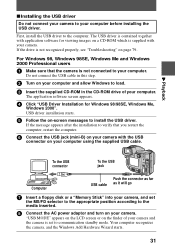
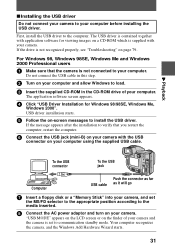
... inserted.
8 Connect the AC power adaptor and turn on your camera. The USB driver is set
the MS/FD selector to the appropriate position according to communication standby mode.
USB driver installation starts.
5 Follow the on page 79. For Windows 98, Windows 98SE, Windows Me and Windows 2000 Professional users
1 Make sure that you restart the computer, restart...
Operating Instructions (primary manual) - Page 37


...
• INDEX display files other than the TEXT mode and Clip Motion files are played back only on your camera. TEXT mode (page 52) - E-MAIL mode (page 51) - B Playback
Location
File
Meaning
3 1/2 Floppy MVC-sssf.JPG [A:]
• Still image file recorded normally • Still image file recorded in - Clip Motion (page 49...
Operating Instructions (primary manual) - Page 39


... recorded normally
• Audio file recorded in VOICE mode (page 51)
The numerical portions of the following files are as follows:
JPEG format Most digital still cameras, operating systems of computers, and browser software adopt this format. The format of operating systems and applications correspond to 256 colors. The formats that can...
Operating Instructions (primary manual) - Page 45


...
Unmarks the print mark of images. Before performing advanced operations
CAMERA Item
Setting
DIGITAL xON
ZOOM
OFF
SHARPNESS +2 to the JPEG file. REC... an audio file (with a still image) in addition to -2
Description
PLAY/STILL/ MOVIE selector
Uses digital zoom.
PROTECT ON
Protects images against accidental erasure (page 65). PLAY
xOFF
Releases protection of the still images...
Operating Instructions (primary manual) - Page 71


... step 2. This mark is convenient when you have images printed at a shop that conforms with your camera. To unmark the print mark Select [OFF] in step 4, select [CONTINUE] and repeat steps ...3 and 4 above. When copying is marked on still images recorded with the DPOF (Digital Print Order Format) standard.
1
2, 3, 4
In single mode
1 Set the PLAY/STILL/MOVIE
selector to...
Operating Instructions (primary manual) - Page 73
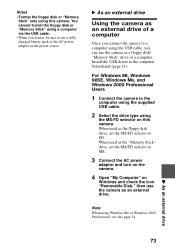
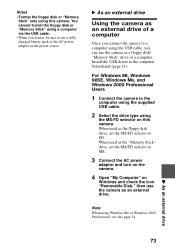
... type using
the MS/FD selector on
Windows and check the icon "Removable Disk," then use the camera as an external drive.
Install the USB driver to MS.
3 Connect the AC power
adaptor and turn on the camera.
4 Open "My Computer" on this camera. Note When using Windows Me or Windows 2000 Professional, see also page 34. You...
Operating Instructions (primary manual) - Page 76


... than 24 hours. • Or install the fully charged battery pack in your camera, and leave your camera with the power turned off your camera while reading or writing
data.
-you..."
"Memory Stick" is specially designed for exchanging and sharing digital data among "Memory Stick" compatible products.
You can use your camera in its supplied case.
• Do not touch the terminals...
Operating Instructions (primary manual) - Page 77


...176;F to 86°F) until the POWER ON/OFF (CHG) lamp goes out, indicating that of your camera or remove the battery pack.
PAL-M system Brazil
PAL-N system Argentina, Paraguay, Uruguay
SECAM system Bulgaria, ..." battery pack calculates the power consumption according to the operating conditions of your digital still camera. If you charge the battery pack outside of the TV must be able ...
Operating Instructions (primary manual) - Page 80


... time (page 14).
• This is too dark. tCancel the Panfocus mode (page 56).
• You cannot use digital zoom when recording moving images, text images and Clip Motion images.
• Your camera is placed near a TV or other equipment that uses strong magnets. tCancel the TEXT mode (page 52).
• The...
Operating Instructions (primary manual) - Page 82


... to other equipment besides the keyboard, the mouse, and your camera and then to a computer with the USB cable before installing the USB driver, the drive is not installed. Reinstall the USB driver when using Windows 98, Windows 98SE, Windows Me and Windows 2000 Professional
1 Turn on your computer and allow Windows to load. 2 Connect the USB jack on the...
Operating Instructions (primary manual) - Page 83


... cable, and restart the
computer.
8 Install the USB driver in with a new one.
The battery life is dead.
Cause and/or Solution
• The power of the camera (page 10).
• You are recording/playing back images under extremely cold temperatures.
• The battery pack is turned on Windows.
Perform all steps without skipping...
Operating Instructions (primary manual) - Page 87


... you of the camera. Additional information
87 The last two digits (indicated by ss) will differ depending on the finder with a combination of a letter and four digits of the 5-digit indication. (example...8226; There is inserted. Self-diagnosis display • C: ss: ss
You can repair the camera yourself. • E: ss: ss Contact your Sony dealer or local authorized Sony service facility...
Operating Instructions (primary manual) - Page 91


...) ..........18 Auto power-off function ..11
B Battery pack
Charging 10 Installing 9 Remaining time ...........10 Usable time 11 BEEP 47
C Charging 10 Cleaning...SET 14 Control button 40 COPY 68
D DELETE 66
, DEMO 46
DIGITAL ZOOM .....21 45 DISK COPY 70 DISK TOOL 43 DPOF 71
E... Using flash 23 Using your camera
abroad 76
V Viewing images using a
computer 29 VOICE 51
W Warning...
Similar Questions
Sony Dsc-s780 Driver Install Error
my windows can not install driver when i plug in it gives error like this in device maneger This dev...
my windows can not install driver when i plug in it gives error like this in device maneger This dev...
(Posted by apbgamer13 9 years ago)
Sony Digital Still Camera
Mvc-fd200
Memory Stick Error(c:13:01)
Sony Digital Still Camera MVC-FD200Memory Stick Error(c:13:01)
Sony Digital Still Camera MVC-FD200Memory Stick Error(c:13:01)
(Posted by takeonestudioattock 11 years ago)
My Sony Mvc-fd97 Does Not Down-load To My Windows Vista Home Base, No Disk
(Posted by carmsdag 11 years ago)
How And Where Can I Get A Replacement Power Cord For My Camera
(Posted by tyronesingletary38 12 years ago)
I Need A Manual For Mavica
Model No. Mvc-fd7
NEED MANUAL FOR MVC-FD7
NEED MANUAL FOR MVC-FD7
(Posted by RCAGE15798 13 years ago)

