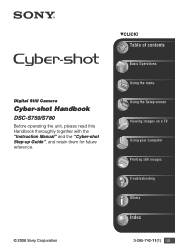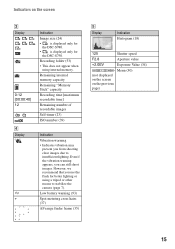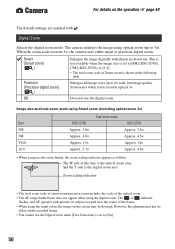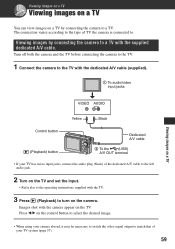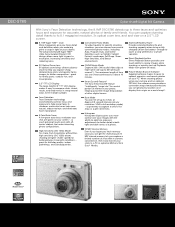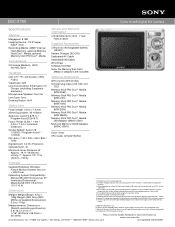Sony DSC-S780 - Cyber-shot Digital Still Camera Support and Manuals
Get Help and Manuals for this Sony item

View All Support Options Below
Free Sony DSC-S780 manuals!
Problems with Sony DSC-S780?
Ask a Question
Free Sony DSC-S780 manuals!
Problems with Sony DSC-S780?
Ask a Question
Most Recent Sony DSC-S780 Questions
Flash Isnt Working
Hi There I Need To Know How I Can Turn On My Flash On Sch-s780 I Tried The Flash Button But Its Not ...
Hi There I Need To Know How I Can Turn On My Flash On Sch-s780 I Tried The Flash Button But Its Not ...
(Posted by MINPIE745 9 years ago)
Sony Dsc-s780 Driver Install Error
my windows can not install driver when i plug in it gives error like this in device maneger This dev...
my windows can not install driver when i plug in it gives error like this in device maneger This dev...
(Posted by apbgamer13 9 years ago)
Sony DSC-S780 Videos
Popular Sony DSC-S780 Manual Pages
Sony DSC-S780 Reviews
We have not received any reviews for Sony yet.