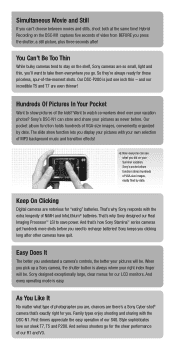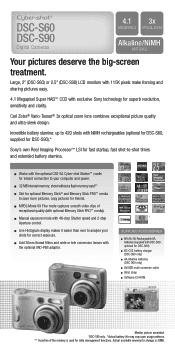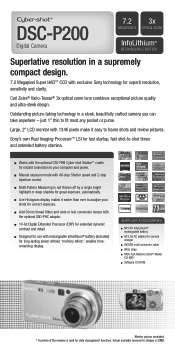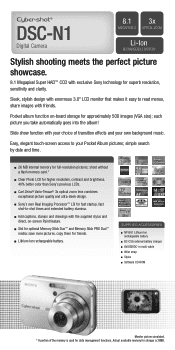Sony DSC-T7 - Cyber-shot Digital Still Camera Support and Manuals
Get Help and Manuals for this Sony item

Most Recent Sony DSC-T7 Questions
I Need An Interface Adaptor
i want to connect my camera sony cybershot dsc-t7 to compute
i want to connect my camera sony cybershot dsc-t7 to compute
(Posted by btchanh 1 year ago)
Does This Sony Have A Burst Facillity / Multi Shot Function. Sony Dsc T7
(Posted by cfb1702 9 years ago)
Sony DSC-T7 Videos
Popular Sony DSC-T7 Manual Pages
Sony DSC-T7 Reviews
We have not received any reviews for Sony yet.