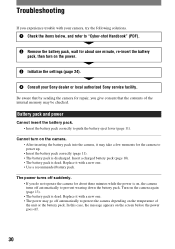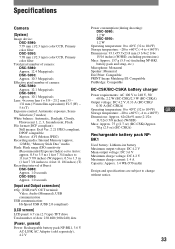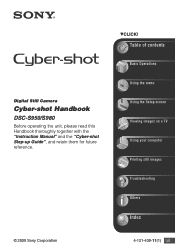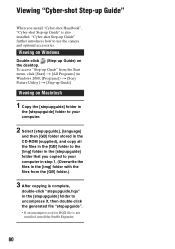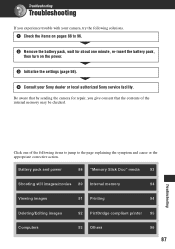Sony DSC-S950/P - Cyber-shot Digital Still Camera Support and Manuals
Get Help and Manuals for this Sony item

View All Support Options Below
Free Sony DSC-S950/P manuals!
Problems with Sony DSC-S950/P?
Ask a Question
Free Sony DSC-S950/P manuals!
Problems with Sony DSC-S950/P?
Ask a Question
Most Recent Sony DSC-S950/P Questions
Where Do I Get A New Battery And Charger For Dsc 950
Lost battery and charger when we moved away
Lost battery and charger when we moved away
(Posted by chrystal3269 4 years ago)
How Much The Price Of Sony Cybershot Dsc-s950
(Posted by znarciso07 10 years ago)
Sony Dsc-s950 Lens
i have need Sony DSC-S950 lens, from where i can purchase?
i have need Sony DSC-S950 lens, from where i can purchase?
(Posted by sabrargardezi 11 years ago)
Sony DSC-S950/P Videos
Popular Sony DSC-S950/P Manual Pages
Sony DSC-S950/P Reviews
We have not received any reviews for Sony yet.