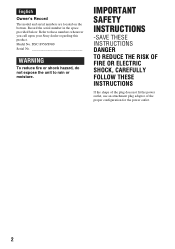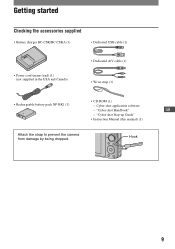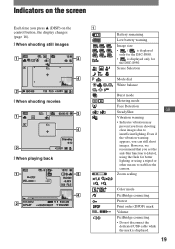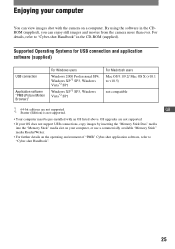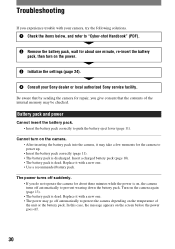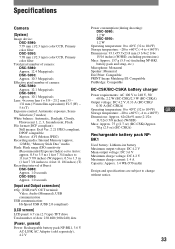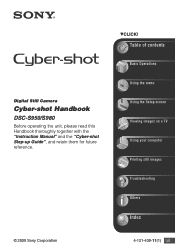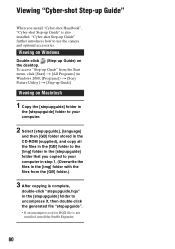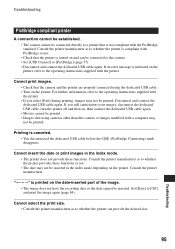Sony DSC-S950/P Support Question
Find answers below for this question about Sony DSC-S950/P - Cyber-shot Digital Still Camera.Need a Sony DSC-S950/P manual? We have 5 online manuals for this item!
Question posted by sabrargardezi on December 11th, 2012
Sony Dsc-s950 Lens
i have need Sony DSC-S950 lens, from where i can purchase?
Current Answers
Related Sony DSC-S950/P Manual Pages
Similar Questions
Where Do I Get A New Battery And Charger For Dsc 950
Lost battery and charger when we moved away
Lost battery and charger when we moved away
(Posted by chrystal3269 4 years ago)
Sony Dsc-t99 - Cyber-shot Digital Still Camera- Silver Model Is Available?
I want Sony cybershot DSC T99 Silver Argent model camera? Is iit Available?
I want Sony cybershot DSC T99 Silver Argent model camera? Is iit Available?
(Posted by wizjean 10 years ago)
How Much The Price Of Sony Cybershot Dsc-s950
(Posted by znarciso07 10 years ago)
From Where We Purchase Sony Cyber-shot Dsc-s40 Memory Stick Pro Duoin Delhi
Sony Cyber-shot Dsc-s40 Memory Stick Pro Duo
Sony Cyber-shot Dsc-s40 Memory Stick Pro Duo
(Posted by rsinhaqa 11 years ago)
Need Download Instructions For Cyber-shot Dsc-t700
Where do I find the download to install my cyber-shot DSC-T700 into the new Windows 8 HP computer so...
Where do I find the download to install my cyber-shot DSC-T700 into the new Windows 8 HP computer so...
(Posted by marge10peirs 11 years ago)