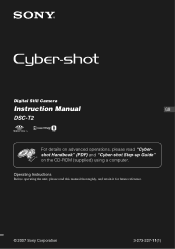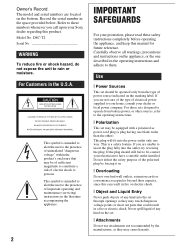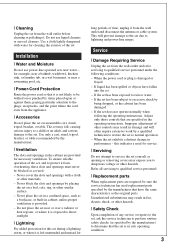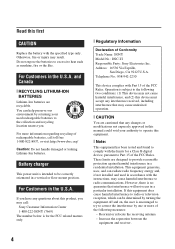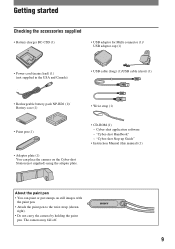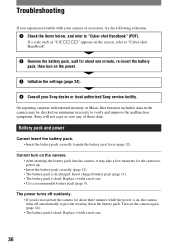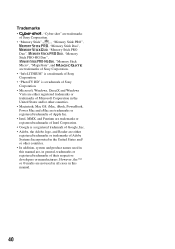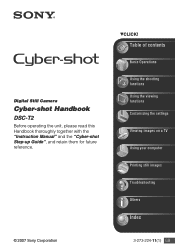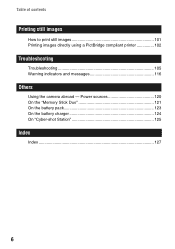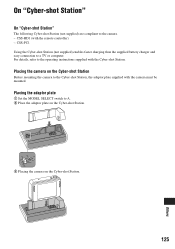Sony DSC-T2/W - Cyber-shot Digital Still Camera Support and Manuals
Get Help and Manuals for this Sony item

View All Support Options Below
Free Sony DSC-T2/W manuals!
Problems with Sony DSC-T2/W?
Ask a Question
Free Sony DSC-T2/W manuals!
Problems with Sony DSC-T2/W?
Ask a Question
Most Recent Sony DSC-T2/W Questions
Windows 7 Os
Hi! good day! i would to ask on how am I going to trouble shoot my prob in my Sony ericsson cybersho...
Hi! good day! i would to ask on how am I going to trouble shoot my prob in my Sony ericsson cybersho...
(Posted by roblesdianne 12 years ago)
Sony DSC-T2/W Videos
Popular Sony DSC-T2/W Manual Pages
Sony DSC-T2/W Reviews
We have not received any reviews for Sony yet.