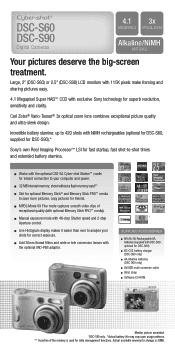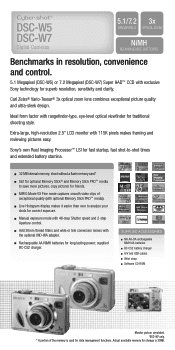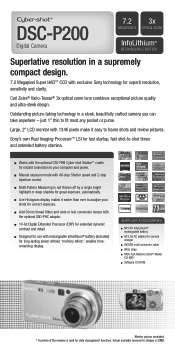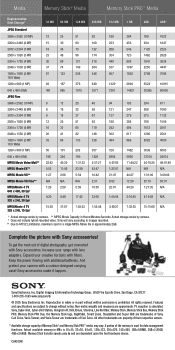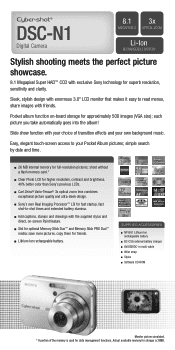Sony DSC-T7 Support Question
Find answers below for this question about Sony DSC-T7 - Cyber-shot Digital Still Camera.Need a Sony DSC-T7 manual? We have 5 online manuals for this item!
Question posted by cfb1702 on July 18th, 2014
Does This Sony Have A Burst Facillity / Multi Shot Function. Sony Dsc T7
The person who posted this question about this Sony product did not include a detailed explanation. Please use the "Request More Information" button to the right if more details would help you to answer this question.
Current Answers
Answer #1: Posted by TechSupport101 on July 18th, 2014 5:41 AM
Hi. Yes, the Dsc T7 does have the 'Multi Burst' mode. Refer to the Operation Manual here http://www.helpowl.com/manuals/Sony/DSCT7/57238
Related Sony DSC-T7 Manual Pages
Similar Questions
I Need An Interface Adaptor
i want to connect my camera sony cybershot dsc-t7 to compute
i want to connect my camera sony cybershot dsc-t7 to compute
(Posted by btchanh 1 year ago)
Sony Dsc H200 Lens Stuck Out
Sony DSC H200 lens stuck out and LCD shows Syber Shotcamera do nothing
Sony DSC H200 lens stuck out and LCD shows Syber Shotcamera do nothing
(Posted by samieefar 8 years ago)
Sony Dsc-t99 - Cyber-shot Digital Still Camera- Silver Model Is Available?
I want Sony cybershot DSC T99 Silver Argent model camera? Is iit Available?
I want Sony cybershot DSC T99 Silver Argent model camera? Is iit Available?
(Posted by wizjean 10 years ago)
Dsc-w210 Charger
how can i gate sony shop in qatar-doha.they number?
how can i gate sony shop in qatar-doha.they number?
(Posted by john31767 11 years ago)
Need Download Instructions For Cyber-shot Dsc-t700
Where do I find the download to install my cyber-shot DSC-T700 into the new Windows 8 HP computer so...
Where do I find the download to install my cyber-shot DSC-T700 into the new Windows 8 HP computer so...
(Posted by marge10peirs 11 years ago)