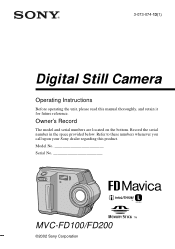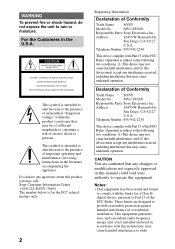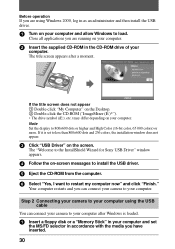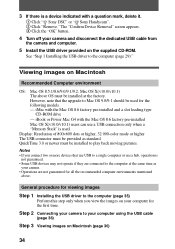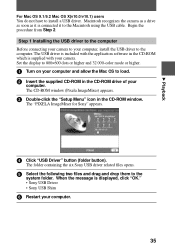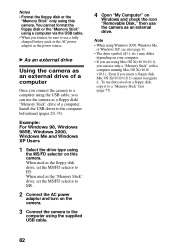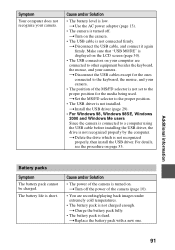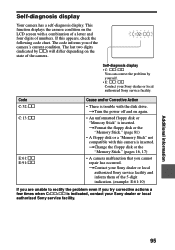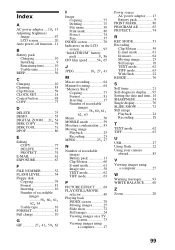Sony MVC-FD200 - FD Mavica 2MP Digital Still Camera Support and Manuals
Get Help and Manuals for this Sony item

View All Support Options Below
Free Sony MVC-FD200 manuals!
Problems with Sony MVC-FD200?
Ask a Question
Free Sony MVC-FD200 manuals!
Problems with Sony MVC-FD200?
Ask a Question
Most Recent Sony MVC-FD200 Questions
Tab On Disk
I don't know what a "Tab on the Disk" is. All I do know is that it stops me from using a disk to tak...
I don't know what a "Tab on the Disk" is. All I do know is that it stops me from using a disk to tak...
(Posted by katcoelho 8 years ago)
Sony Digital Still Camera
Mvc-fd200
Memory Stick Error(c:13:01)
Sony Digital Still Camera MVC-FD200Memory Stick Error(c:13:01)
Sony Digital Still Camera MVC-FD200Memory Stick Error(c:13:01)
(Posted by takeonestudioattock 11 years ago)
Mvc Fd200 Powers Up.no Video On Display Except For Menue
powers up .display powers up ,flash works when rec or snapn pic ,no pic or video b4 during after the...
powers up .display powers up ,flash works when rec or snapn pic ,no pic or video b4 during after the...
(Posted by mf1mthtdmgd 12 years ago)
Popular Sony MVC-FD200 Manual Pages
Sony MVC-FD200 Reviews
We have not received any reviews for Sony yet.