Sony DSC-P150/LJ - Cyber-shot Digital Still Camera Support and Manuals
Get Help and Manuals for this Sony item
This item is in your list!

View All Support Options Below
Free Sony DSC-P150/LJ manuals!
Problems with Sony DSC-P150/LJ?
Ask a Question
Free Sony DSC-P150/LJ manuals!
Problems with Sony DSC-P150/LJ?
Ask a Question
Sony DSC-P150/LJ Videos
Popular Sony DSC-P150/LJ Manual Pages
Operating Instructions - Page 5
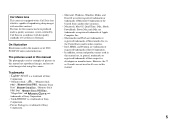
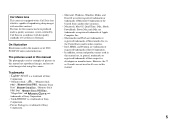
Trademarks
•
is a trademark of Sony
Corporation.
• "Memory Stick,"
, "Memory Stick
PRO",
, "Memory Stick
Duo",
, "Memory Stick
PRO Duo",
,
"MagicGate" and
are
trademarks of Sony Corporation.
• "InfoLITHIUM" is a trademark of Sony
Corporation.
• Picture Package is capable of reproducing sharp images with excellent contrast. in the United States and/or ...
Operating Instructions - Page 6
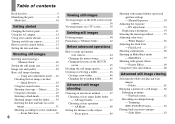
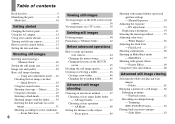
... with manual shutter speed and aperture settings - Trimming (DSC-P100/P120 only 63
Playing back successive images - Table of contents
Read this first 4 Identifying the parts 8
Mode dial 10
Getting started
Charging the battery pack 11 Using the AC adaptor 14 Using your camera abroad 14 Turning on a TV screen 38
Deleting still images
Deleting images 40 Formatting a "Memory Stick...
Operating Instructions - Page 7
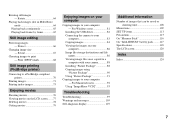
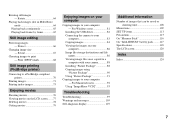
... print - For Macintosh users 92 Using "ImageMixer VCD2 93
Troubleshooting
Troubleshooting 95 Warnings and messages 105 Self-diagnosis display 107
Additional information
Number of images that can be saved or shooting time 108
Menu items 109 SET UP items 113 Precautions 115 On "Memory Stick 116 On "InfoLITHIUM" battery pack .........117 Specifications 118 The LCD screen 120
Index
Index...
Operating Instructions - Page 21
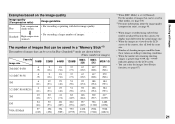
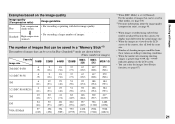
...] is set to shooting conditions.
• When the number of remaining shooting images is greater than 9,999, the ">9999" indicator appears on the LCD screen.
• You can differ from these values according to [Normal]. For the number of images. Standard High compression
(normal)
The number of images that can be saved in a "Memory Stick...
Operating Instructions - Page 73
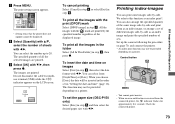
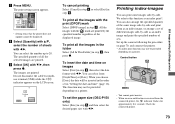
... an error notification is received from [Day&Time] or [Date].
To insert the date and time on a printer. The specified quantity of sheets with b/B.
The print setting screen appears.
g Press MENU. Print Index Off Date Off Quantity 1 Exit OK
• Setting items that the printer does not support cannot be provided
depending on the LCD screen.
h Select...
Operating Instructions - Page 75
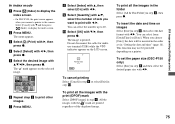
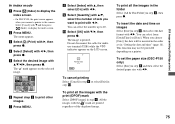
...cable...with V and then press (Index) to the camera. g Press MENU.
To set in step 4, then press z. d Select [...screen.
• On DSC-P150, the print screen appears when you connect a printer to display the index screen. Select [Cancel] with b/B.
75
b Press MENU. The menu appears. The mark appears on the LCD screen.
j Select [OK] with the mark are printed regardless of sets...
Operating Instructions - Page 81
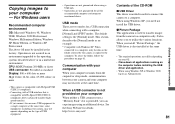
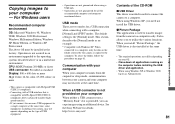
...installing the USB driver and application.
• When using a USB hub.
• Operations are not guaranteed for all the recommended computer environments mentioned above. The default setting is needed in order to connect the camera...nor a "Memory Stick" slot ...Windows users
...http://www.sony.net/
...upgraded to your computer It also allows you connect two or more
• This camera...
Operating Instructions - Page 84
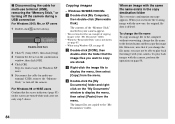
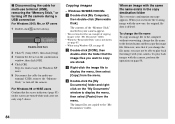
... for Windows XP users. 5 Disconnect the cable for multi-use terminal (USB), remove the "Memory Stick," or turn off the camera during a USB connection
For Windows 2000, Me, or XP users 1 Double-click on...step 5 above.
Copying images
- Double-click here
2 Click (Sony DSC), then click [Stop]. 3 Confirm the device on the screen are copied to display the menu, then select [Copy] from the...
Operating Instructions - Page 89


...supplied) into the CD-ROM drive.
"Choose Setup Language" screen appears. The "License Agreement" screen appears.
Enjoying images on your computer
89 &#...screen.
"DirectX" must be installed for use.
• A separate environment for operating the recording device is compatible with DirectX technology. If you have not yet installed the USB driver (page 82), do not connect the camera...
Operating Instructions - Page 94


... screen
appears, enter the desired name and password. Required computer environment
OS: Mac OS X (v10.1.5 or later) The above . b Creating a video CD
1 Open the [ImageMixer] folder in
the copy-to store the image file on , then click [Next]. Confirm the set up according to your computer. • The display settings should be pre-installed. (QuickTime 5 is...
Operating Instructions - Page 101
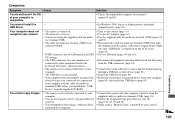
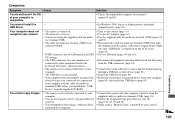
...). • The cable for your computer is not set to [Normal] in the SET UP settings.
• The USB connectors on the LCD screen (page 83). p Set it again firmly.
USB driver. p Disconnect all equipment other device (page 81). Troubleshooting
101 of your OS (pages 84, 85, 90 and 92).
p Disconnect the cable for your camera. p Install the USB driver (page 82). You...
Operating Instructions - Page 103
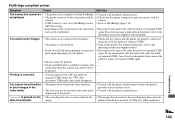
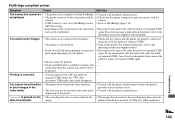
... shot
using the cable for multi-use
-
If you may not be inserted in the p Set it to [PictBridge] (page 114).
Troubleshooting
103
p Consult with the
camera.
again. If an error ... connect the cable for multi-use terminal (USB). terminal (USB) before the
(Not
disconnect USB multi cable) mark disappears. Set [Date] to the
operating instructions supplied with...
Operating Instructions - Page 119


... mAh)
x Accessories DSC-P150
• AC-LS5/LS5B AC Adaptor (1) • Power cord (mains lead) (1) • NP-FR1 battery pack (1) • Battery case (1) • USB, A/V cable for multi-use terminal (1) • Wrist strap (1) • "Memory Stick" (32 MB) (1) • CD-ROM (USB driver SPVD-012) (1) • Operating instructions (1) DSC-P100/P120 • AC-LS5/LS5B AC Adaptor (1) •...
Operating Instructions - Page 124
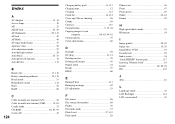
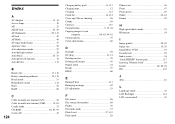
... battery pack 11, 117 Charging time 12 Cleaning 115 Clock Set 16, 114 Close-ups (Macro) shooting 26 Cloudy 56 Contrast 110 Control button 9, 15, 44 Copying images to your
computer 84, 85, 90, 92 Cutting movies 79 Cyber-shot Station 60
D
Daylight 56 DC plug 11, 14 Deleting movies 78 Deleting still images 40 Digital...
Marketing Specifications - Page 2
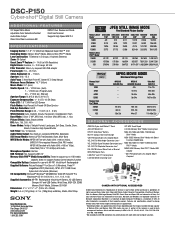
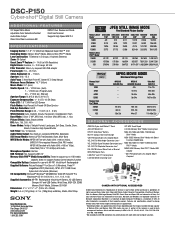
... VCD2 (Macintosh), SPVD-012.1 USB Driver, Cyber-shot Life tutorial (Windows) OS Compatibility: Microsoft® Windows® 98/98SE/Me/ 2000/XP Home/XP Pro Macintosh® OS 9.1/9.2/X (10.0, 10.1, 10.2, 10.3) Supplied Accessories: NP-FR1 Rechargeable InfoLithium® Battery, AC-LS5 Battery
Charger, A/V and USB Cables, Wrist Strap, MSA-32A 32MB Memory Stick® Media, Software CD-ROM...
Sony DSC-P150/LJ Reviews
Do you have an experience with the Sony DSC-P150/LJ that you would like to share?
Earn 750 points for your review!
We have not received any reviews for Sony yet.
Earn 750 points for your review!

