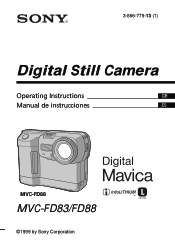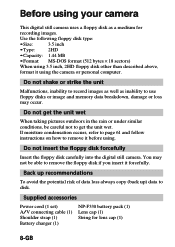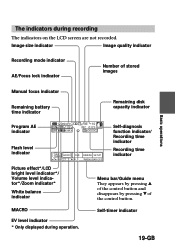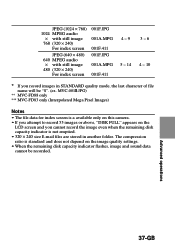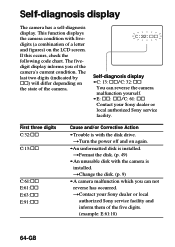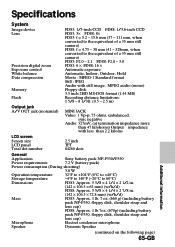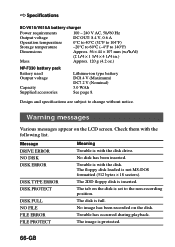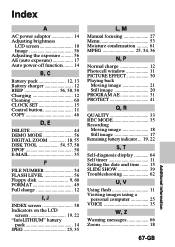Sony MVC-FD83 - Digital Still Camera Mavica Support and Manuals
Get Help and Manuals for this Sony item

View All Support Options Below
Free Sony MVC-FD83 manuals!
Problems with Sony MVC-FD83?
Ask a Question
Free Sony MVC-FD83 manuals!
Problems with Sony MVC-FD83?
Ask a Question
Most Recent Sony MVC-FD83 Questions
How And Where Can I Get A Replacement Power Cord For My Camera
(Posted by tyronesingletary38 12 years ago)
Sony MVC-FD83 Videos
Popular Sony MVC-FD83 Manual Pages
Sony MVC-FD83 Reviews
We have not received any reviews for Sony yet.