Sony DSC-P92 - Cyber-shot Digital Still Camera Support and Manuals
Get Help and Manuals for this Sony item
This item is in your list!

View All Support Options Below
Free Sony DSC-P92 manuals!
Problems with Sony DSC-P92?
Ask a Question
Free Sony DSC-P92 manuals!
Problems with Sony DSC-P92?
Ask a Question
Sony DSC-P92 Videos
Popular Sony DSC-P92 Manual Pages
Operating Instructions (primary manual) - Page 1
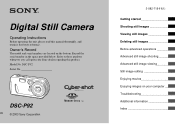
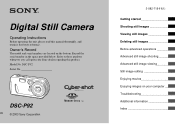
...numbers whenever you call upon your computer _______ Troubleshooting Additional information Index Digital Still Camera
Operating Instructions
Before operating the unit, please read this product. Model No. Record the serial number in the space provided below. DSC-P92
© 2003 Sony Corporation
3-082-719-11(1)
Getting started Shooting still images Viewing still images Deleting still images...
Operating Instructions (primary manual) - Page 2
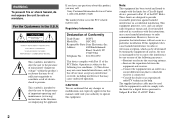
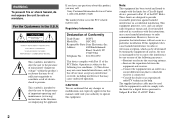
...operating and maintenance (servicing) instructions in this manual could void your ...installed and used with the equipment in a residential installation.
Regulatory Information
Declaration of the FCC Rules. However, there is for a Class B digital... digital device pursuant to comply with Part 15 of Conformity
Trade Name: SONY
Model No.:
DSC-P92
Responsible Party:Sony Electronics...
Operating Instructions (primary manual) - Page 3
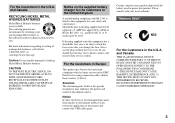
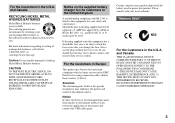
... CLASS B DIGITAL DEVICE COMPLIES WITH PART 15 OF THE FCC RULES AND THE CANADIAN ICES-003 OPERATION IS SUBJECT TO THE FOLLOWING TWO CONDITIONS: (1) THIS DEVICE MAY NOT CAUSE HARMFUL INTERFERENCE, AND (2) THIS DEVICE MUST ACCEPT ANY INTERFERENCE RECEIVED, INCLUDING INTERFERENCE THAT MAY CAUSE UNDESIRED OPERATION.
3 Please consult with your nearest Sony service station...
Operating Instructions (primary manual) - Page 7


...shooting time 97
Menu items 98 SET UP items 102 Precautions 104 The "Memory Stick 105 The nickel-metal hydride batteries ........106 The battery charger 107 Specifications 107 The LCD screen 109
Index
Index 112
7 For Windows users 74
Installing the USB driver 75 Installing "Image Transfer 76 Installing "ImageMixer 77 Connecting the camera... 86
Troubleshooting
Troubleshooting 87 ...
Operating Instructions (primary manual) - Page 22
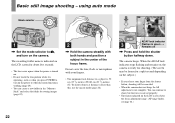
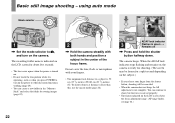
...camera steadily with your fingers.
• The minimum focal distance to turn on , the camera is ready for shooting. (The screen may be canceled.
• When the camera does not beep, the AF adjustment is not set...lock indicator stops flashing and remains on the camera. Basic still image shooting - AE/AF lock indicator
3
Flashes in the "Memory Stick" and select the folder for a split ...
Operating Instructions (primary manual) - Page 23


...], and the metering mode is automatically shut off to the (Camera) setting in the "Memory Stick." Landscape mode [ ] See page 54. The position on the control button.
23
Shooting still images Program mode shooting [Program] You can display are performed for a while with the camera turned on, power is set to , the functions that can be selected change the...
Operating Instructions (primary manual) - Page 74
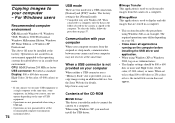
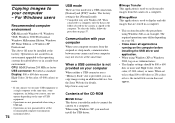
...settings should be installed at the same time, some equipment, including your camera, may differ depending on your computer
When neither a USB connector nor a "Memory Stick" slot is provided, you can copy images using an additional device. http://www.sony...color, 65 000 colors) or more
• If you need not install the USB driver. CPU: MMX Pentium 200 MHz or faster USB connector: Provided as...
Operating Instructions (primary manual) - Page 75
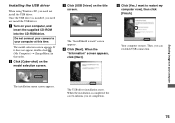
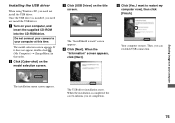
... XP, you need not install the USB driver.
c Click [USB Driver] on the model selection screen. e Click [Yes, I want to your computer at this time. Once the USB driver is completed, the screen informs you of completion.
75
When the installation is installed, you can establish USB connection. Do not connect your camera to restart my computer now...
Operating Instructions (primary manual) - Page 80
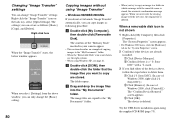
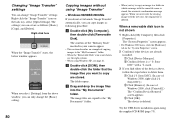
... task tray, select [Open Settings]. Right-click here
When the "Image Transfer" starts, the below to delete them. 1 Click [ Sony DSC]. (In case of Windows 2000, right-click [ Sony DSC].) 2 Click [Remove]. (In case of Windows 2000, click [Uninstall].) The "Confirm Device Removal" screen appears. 3 Click [OK].
The contents of the "Memory Stick" inserted in which an...
Operating Instructions (primary manual) - Page 84
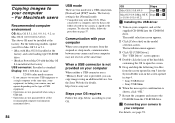
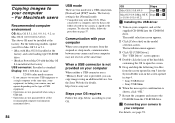
...
Steps
Mac OS 8.5.1/8.6/9.0
Steps 1 to 4
Mac OS 9.1/9.2/Mac OS X Steps 2 to 4 (v 10.0/v 10.1/v10.2)
a Installing the USB driver
1 Turn on the type of the hard disk containing the OS to open the screen.
5 Drag and drop the following models, update your camera, may not recover at the same time, some equipment, including your OS to Mac...
Operating Instructions (primary manual) - Page 85
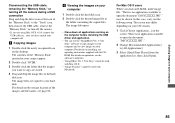
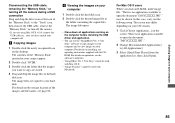
... this case, carry out the follwing setup.
The contents of the "Memory Stick" inserted in the folder containing the copied files. The image file opens.
• Close down all applications running on the computer before installing the USB driver and application.
• You can use the "ImageMixer Ver. 1.5 for Sony" cannot be used with Mac OS...
Operating Instructions (primary manual) - Page 91
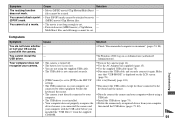
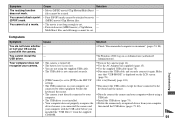
... computer without using the supplied USB cable. USB driver. p Turn on as Administrator (authorized Administrators).
keyboard, the mouse.
• The camera is not long enough to [Normal] (page ...,
device because you
installed the "USB Driver" from your camera.
• The camera is set to [PTP] in the SET UP p Set it again.
p Install the USB driver (page 75).
•...
Operating Instructions (primary manual) - Page 113
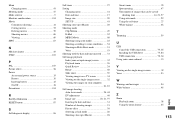
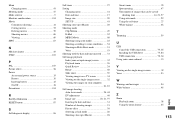
... The number of images that can be saved/
shooting time 14, 21, 97 Using auto mode 22 Using the self-timer 27 White balance 48
T
Trimming 59
U
USB Cancel the USB connection 79, 85 Installing the USB driver 75, 84 USB connection 78, 84
Using your camera abroad 15
V
Viewing on the single-image...
Marketing Specifications - Page 1


...and software ...shooting environments. By
varying the interval between highlight and shadow
with 2 fps playback.
Memory Stick® Media Digital...shooting conditions. Then, save the new image as part of a single 1280x960 image which plays back
sequentially in low-or no-light conditions, AF Illuminator
helps establish a positive focus lock. DSC-P92
Cyber-shot® Digital Still Camera...
Marketing Specifications - Page 2
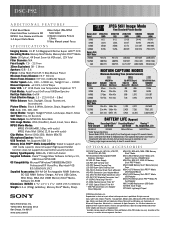
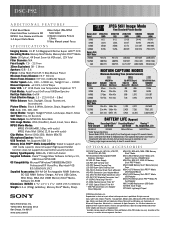
.../Mouse
MSAC-US20 Memory Stick PRO™ Media USB Adaptor
MSAC-PC3 Memory Stick PRO™ Media PC Card Adaptor
VMC-14UMB Replacement USB Cable VCT-MTK Travel Tripod VCT-R640 Lightweight Tripod
©2003 Sony Electronics Inc. All rights reserved. does not support Access Control security function Battery Type/Capacity: NiMH AA, 2100 mAh Rated Supplied Software: Pixela™ Image...
Sony DSC-P92 Reviews
Do you have an experience with the Sony DSC-P92 that you would like to share?
Earn 750 points for your review!
We have not received any reviews for Sony yet.
Earn 750 points for your review!

