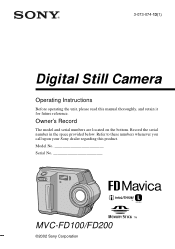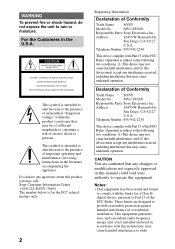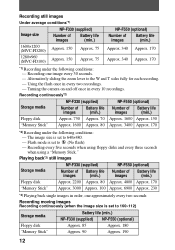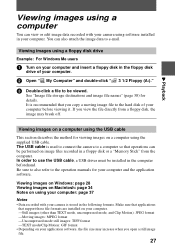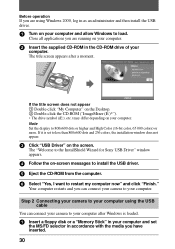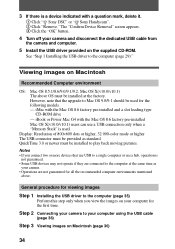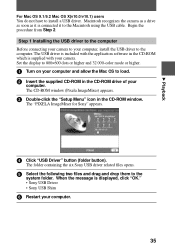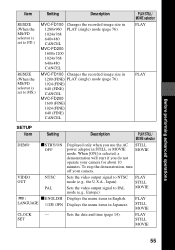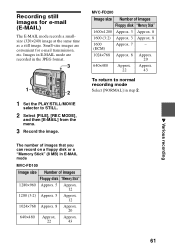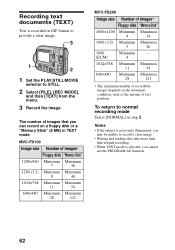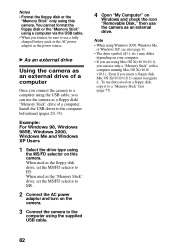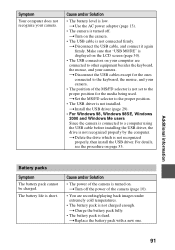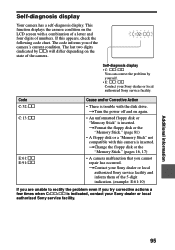Sony MVCFD100 - FD Mavica 1.2MP Digital Still Camera Support and Manuals
Get Help and Manuals for this Sony item

View All Support Options Below
Free Sony MVCFD100 manuals!
Problems with Sony MVCFD100?
Ask a Question
Free Sony MVCFD100 manuals!
Problems with Sony MVCFD100?
Ask a Question
Sony MVCFD100 Videos
Popular Sony MVCFD100 Manual Pages
Sony MVCFD100 Reviews
We have not received any reviews for Sony yet.