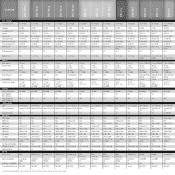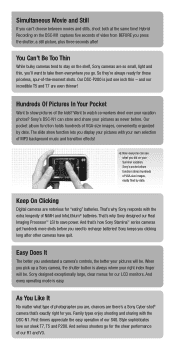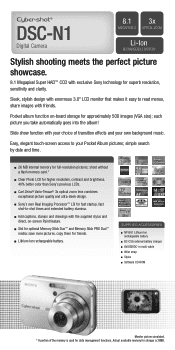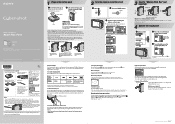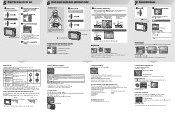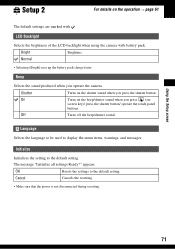Sony DSC-N1 - Cyber-shot Digital Still Camera Support and Manuals
Get Help and Manuals for this Sony item

Most Recent Sony DSC-N1 Questions
Auto Playing Video Clips
how do set camera so that it'll auto play (all videos) on tv/vcr
how do set camera so that it'll auto play (all videos) on tv/vcr
(Posted by suseysee 12 years ago)
Sony DSC-N1 Videos
Popular Sony DSC-N1 Manual Pages
Sony DSC-N1 Reviews
We have not received any reviews for Sony yet.