Sony DSC-P2 - Cyber-shot Digital Still Camera Support and Manuals
Popular Sony DSC-P2 Manual Pages
Operating Instructions (primary manual) - Page 1


... Advanced still image shooting Advanced still image viewing Still image editing Enjoying movies Troubleshooting Additional information
Index Digital Still Camera
Operating Instructions
Before operating the unit, please read this product. DSC-P2 Serial No.
Refer to your Sony dealer regarding this manual thoroughly, and retain it for future reference. Record the serial number in the...
Operating Instructions (primary manual) - Page 2
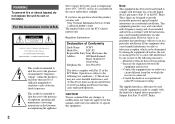
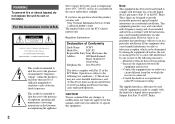
... product's enclosure that to which can radiate radio frequency energy and, if not installed and used with the equipment in order to comply with Part 15 of electric shock to Subpart B of Part 15 of Conformity
Trade Name: SONY
Model No.:
DSC-P2
Responsible Party:Sony Electronics Inc.
Address:
680 Kinderkamack
Road, Oradell, NJ
07649 USA
Telephone No...
Operating Instructions (primary manual) - Page 3


... equipment complies with the limits sets out on the supplied AC power adaptor for your nearest Sony service station.
For the Customers in Europe
This product has been tested and found compliant with the EMC regulations when used rechargeable batteries to this equipment has a detachable fuse cover, be used.
"Memory Stick" and battery pack
N50
For the...
Operating Instructions (primary manual) - Page 4


...
manufactured using this camera.
Precaution on your camera are not actual images shot using extremely highprecision technology so over 99.99% of the copyright laws. If moisture condensation occurs, see page 94 and follow the instructions on the LCD screen and the LCD finder.
LCD screen, LCD finder (only models
with a power zoom lens.
No compensation...
Operating Instructions (primary manual) - Page 6


... a "Memory Stick 38
Copying still images to your computer
Copying still images to your computer .. 39 1 Installing the USB driver 40 2 Preparing your camera 41 3 Connecting your camera to your
computer 42 4 Copying images 43 5 Viewing the images on your
computer 46 For Macintosh users 49
Before advanced operations
How to setup and operate your camera...50 Changing menu settings...
Operating Instructions (primary manual) - Page 12


Using the zoom frequently. - Turning on the conditions of time the camera can shoot for changing the "Memory Stick" as necessary. When the POWER SAVE ...images in an environment where the ambient temperature is 25°C (77°F), and the supplied battery pack is normally set [POWER SAVE] in [SETUP 2] to Standard, when you shoot in Flash mode " ", and when you want to [...
Operating Instructions (primary manual) - Page 39


... [PTP] modes. Communication with Mac OS 8.6 installed at one time, some devices, including your computer
When neither a USB connector nor a "Memory Stick" slot is required for operating systems not listed above .
When a USB connector is not provided on your computer may not work, depending on the type of the USB driver, Step 1 is the [NORMAL] mode. http...
Operating Instructions (primary manual) - Page 43


...the next page.
• You can use the "PIXELA ImageMixer for Sony" software to copy images to your camera appear.
• This section describes an example of copying images to ... software's help files.
2
, Double-click [DCIM], then double-click [100MSDCF]. When you shot using your computer
1
, Double-click [My Computer], then double-click [Removable Disk]. The contents of the "Memory Stick"...
Operating Instructions (primary manual) - Page 44


... icon is deleted. The images stored in the "Memory Stick" are already installed. 1 Click [Device Manager]. 2 Confirm if there is a [ Sony DSC] or [ Sony Handycam] with a mark in [ Other Devices].
3 If you find either of your computer.
2
Click here
, Click [Next]. Try the USB driver installation again using Microsoft Scanner and Camera Wizard] window, then click [OK]. The "Device deletion...
Operating Instructions (primary manual) - Page 47


... computer
47 This step is unnecessary for Windows XP users.
5 Disconnect the USB cable or remove the "Memory Stick."
Removing the USB cable from your computer or the "Memory Stick" from your camera during a USB connection
For Windows 2000, Me, or XP users
1 Double-click on the task tray.
2 Click (Sony DSC), then click [Stop].
3 Confirm the device on the recording modes.
Operating Instructions (primary manual) - Page 49
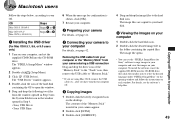
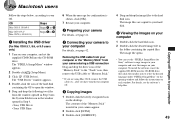
... disk icon. 2 Double-click the desired image file in Step 4. • Sony USB Driver • Sony USB Shim
6 When the message for Sony" software to copy images to your computer
For details, see page 42. Removing the USB cable from your computer or the "Memory Stick" from your camera during a USB connection Drag and drop the drive icon of the hard disk containing...
Operating Instructions (primary manual) - Page 77


.../"Memory Stick" cover, then turn on .
• The battery pack is not properly installed.
• The battery pack is not properly installed. • The battery pack malfunctions.
• The AC power adaptor is not connected. • The battery pack is not properly installed. • The charging is complete. • You have trouble with your Sony dealer or local authorized Sony service...
Operating Instructions (primary manual) - Page 81


files cannot be used with the camera.
You cannot install the USB driver.
Troubleshooting
81
p Cancel the protection (page 64).
• The write-protect switch on the "Memory Stick" p Set it .
Cause -
- Solution p Check "Recommended computer environment" (page 39). is protected.
mark. Computers
Symptom
You do not know whether or not your OS can be ...
Operating Instructions (primary manual) - Page 82


...p Use the supplied USB cable (page 42). p Install the USB driver (page 40).
you are using the "PIXELA ImageMixer for Sony" software, click on HELP. p Check the printer settings.
p Set it again.
p Turn on a
computer.
- p Consult the computer or software manufacturer. image.
p If you play the file back from the
affected by noise when
"Memory Stick."
Operating Instructions (primary manual) - Page 86


... the zoom function.
• Turn the power off and on again (page 14).
Example: E:61:10
86 The inserted "Memory Stick" • Insert a new "Memory Stick" (page 17). The camera cannot read or write • Re-insert the "Memory Stick" several
data on the state of the 5-digit code.
is trouble with your camera's hardware, or with your Sony dealer or local autholized Sony service...
Sony DSC-P2 Reviews
Do you have an experience with the Sony DSC-P2 that you would like to share?
Earn 750 points for your review!
We have not received any reviews for Sony yet.
Earn 750 points for your review!

